Kaida Rylan Updated on Mar 31, 2025
Table of Contents
TOP VPN
Maintain Your Online Privacy with Falcon VPN
Try NowWhen it comes to VPNs, Surfshark stands out as an affordable option that's generating buzz for its impressive features. But, is it as good as it sounds? To put it to the test, my team and I dove deep into Surfshark by assessing its speed, security tools, streaming reliability, network performance, and support for multiple devices.
The results? Surfshark exceeded expectations, delivering a balance of cost and value. What’s more, Surfshark has earned recognition as one of Europe’s fastest-growing companies, securing the 47th spot on the Financial Times list. For those wondering about its trustworthiness, I thoroughly reviewed its privacy policy and customer support, and Surfshark left a positive impression with its user-focused approach and privacy-centered features.
If you’re looking for an affordable VPN that offers premium tools, Surfshark is a strong contender. At just $2.19/month, you’ll enjoy unlimited device connections, advanced security features, and reliable performance. Plus, Surfshark is compatible with many streaming platforms and comes with a 30-day money-back guarantee, letting you try it risk-free.

Curious about "how many devices for Shark One VPN"? Great news! Surfshark allows unlimited device connections, offering unparalleled convenience for families or small teams.
If you're into streaming, Surfshark shines in providing seamless access to global platforms with 4K HD quality. Here's what we tested and worked perfectly:
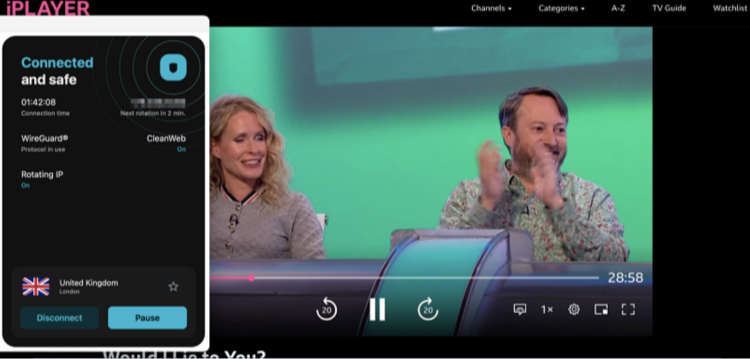
We did encounter occasional hiccups that required switching protocols or trying a different server, but Surfshark’s Static IP feature and 24/7 live chat consistently got us back on track.
Want to know the Surfshark UK price? At $2.19/month with reliable UK servers included, it’s a cost-efficient option for accessing British content, including the tricky BBC iPlayer, without a glitch.
Speed is critical for any VPN, and Surfshark impresses here. Nearby connections delivered blazing-fast results, while even faraway locations were fast enough for activities like streaming, downloading large files, or gaming. All of Surfshark’s 3,200 servers are equipped with 10GB capacity, providing reliable performance.
Pro tip: Use the “Fastest Location” button in the Surfshark app to connect to your optimal server speed.
For gamers, Surfshark offers ultra-responsive servers. Playing Brawlhalla with a ping as low as 9ms felt like gaming without a VPN. You'll benefit from smooth, lag-free gameplay on local servers, plus added security against DDoS attacks.

Surfshark offers a robust server network that spans an impressive 100 countries, which is more than many top VPN providers offer. The network includes 3,200 servers, providing reliable coverage for users around the globe. Most of these servers are located in the US across 22 different locations, followed by a strong presence throughout Europe, Australia, and Canada. With multiple servers available in 12 countries, you can even select specific cities for better customization.
Static IPs and MultiHop Features
For those tired of CAPTCHA tests, Surfshark's Static IP feature provides a fixed IP, helping you bypass recurring verifications. Alternatively, for a small additional cost, you can opt for a dedicated IP exclusive to you. Surfshark also stands out with its unique MultiHop feature. This allows you to connect through two VPN servers in different countries, effectively doubling your online security and privacy.
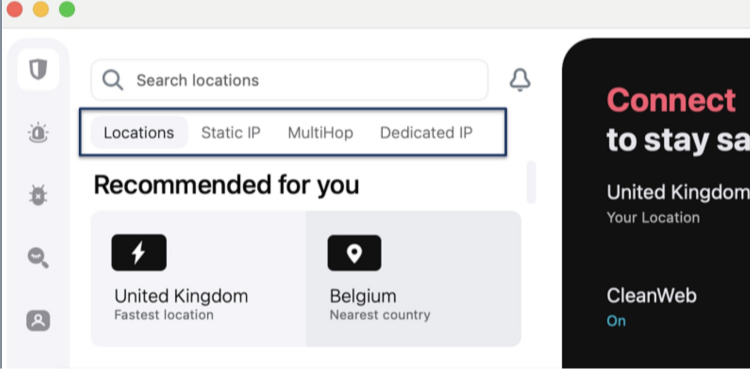
Virtual Locations for Transparency
Surfshark includes clearly marked virtual server locations in its list, which is a transparency feature not all VPNs provide. All servers are RAM-only, ensuring your data isn’t permanently stored, which adds a layer of trustworthiness to the service. Curious about how much is Surfshark VPN? Its global reach and innovative features provide excellent value, making it a strong contender for anyone asking about Surfshark UK price points.
Encryption and Protocols
Surfshark uses military-grade 256-bit encryption to protect your data, whether you're connecting through AES-256 or ChaCha20. You can choose between secure and fast protocols, including industry-standard WireGuard, OpenVPN, and IKEv2 (on Mac). These options make Surfshark suitable for various online needs, from streaming to secure online banking.
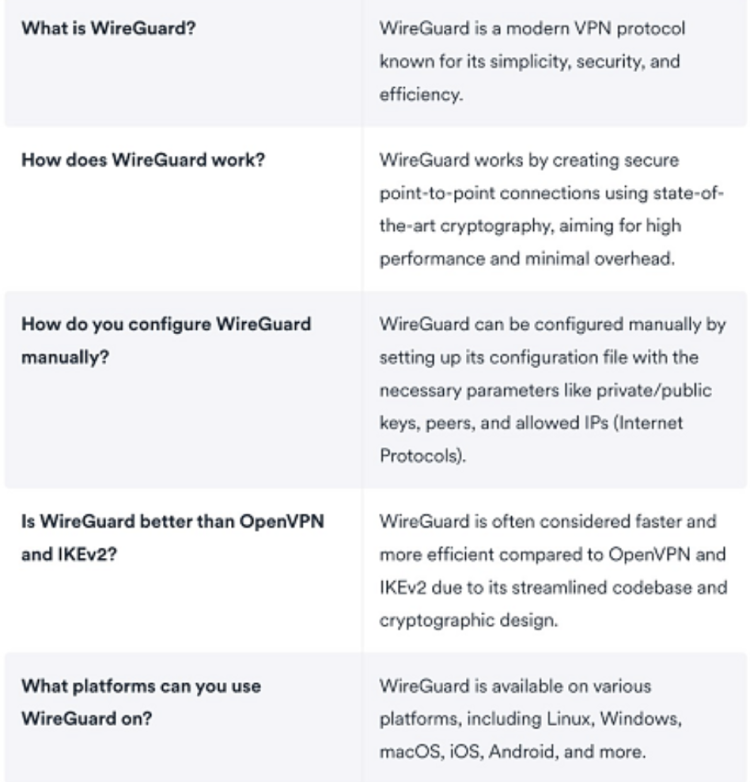
Leak Tests and Kill Switch
When tested across 10 different servers, Surfshark proved to have no IP, DNS, or WebRTC leaks, ensuring robust privacy. Additionally, its kill switch feature safeguards you by temporarily cutting your internet connection if the VPN unexpectedly disconnects.
Camouflage and NoBorders Modes
Surfshark’s Camouflage Mode hides your VPN usage by making your traffic appear as regular, encrypted browsing data. NoBorders Mode, on the other hand, is perfect for breaking through restricted networks like school or public WiFi. This ensures seamless connectivity even in challenging environments.
Nexus Technology
Surfshark introduces Nexus, a revolutionary approach to VPN connections. It connects you to a network of servers instead of a single one, enhancing both security and privacy. Features like IP Rotator periodically change your IP without disconnecting you, and Dynamic MultiHop lets you select two servers of your choice for added encryption, setting Surfshark apart.
For users wanting to connect multiple devices, how many devices for Shark One VPN? It supports unlimited simultaneous connections, making it a fantastic choice for families or multi-device users.
Strong No-Logs Policy and Transparency
Surfshark maintains a strict, audited no-logs policy verified by Deloitte in 2022, ensuring no identifiable data is stored. The VPN collects minimal data, such as emails and billing information, which can be provided anonymously using cryptocurrency. It’s also worth noting that Surfshark is based in the Netherlands, a jurisdiction known for strict privacy laws, further reinforcing its reliability.
Surfshark uses a warrant canary system, openly detailing any court orders it receives for user data requests. Even if data were requested, the no-logs policy ensures there’s nothing to share, giving users peace of mind.
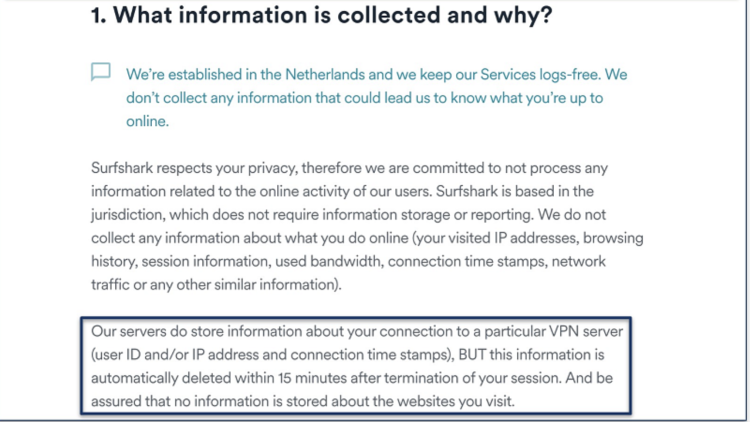
Surfshark’s security reputation also benefits from its association with Nord Security, the parent company of NordVPN, following a 2022 merger. Despite the merger, Surfshark continues to operate independently, maintaining its unique offerings and trust.
Bonus Features Add More Value
Surfshark goes beyond basic VPN services with advanced features like CleanWeb, its built-in ad and malware blocker. CleanWeb removes ads and malicious sites, protecting against phishing and malware threats. Additionally, the Alternative ID feature lets you create an online alias with a proxy email address, enhancing anonymity.
For a service that combines security, performance, and innovation, Surfshark excels. Interested in how much is Surfshark VPN? Or looking to explore Surfshark UK price options? With features like Nexus, unlimited device support, and tools like Shark DNS 2, this VPN delivers unmatched value.
Surfshark is a strong contender when it comes to torrenting, but it’s not all smooth sailing. Not every server supports P2P, although Surfshark offers 110 P2P-friendly servers for users. If you attempt to torrent using a non-P2P server, Surfshark automatically switches you to an optimized P2P server. This automation is helpful but can feel a bit unintuitive. While you can search for supported servers by typing “P2P” in the app's search bar, competing services like CyberGhost make it simpler with clearly labeled “P2P” or “Downloading” tabs.
To address this, Surfshark has added a P2P column to its website’s server list. For testing, I connected to a Czech Republic server, ran IPleak.net, and confirmed it showed as Prague. Once I opened Bittorrent, however, the IP updated to a Netherlands P2P server. The switch worked seamlessly, and I could download a 2.5GB public domain file in just 4 minutes. Using a UK-based P2P server, the same download took only 2 minutes, showcasing nominal differences in speed.
Surfshark ensures safe torrenting with its no-logs policy, military-grade encryption, and an automatic kill switch. While its approach is secure and efficient, it’s worth considering VPNs that support torrenting on all servers or have a more intuitive setup for P2P users. If curious, explore this list of top VPNs for torrenting for further options.
Editor’s Note: Please ensure you practice legal torrenting. Download only public domain or copyright-free files, as unauthorized downloads are illegal in most countries. Additionally, be aware of local regulations or blocked torrent sites.
Surfshark’s apps are designed with simplicity in mind. Whether you’re using Windows, macOS, iOS, or Android, the user experience remains consistently intuitive. Its clean layout supports 13 languages, including Spanish, German, and Japanese, making it an accessible option for global users.
The app highlights useful features with descriptions, and you can save favorite servers for quick access. However, one drawback is the absence of server load data and ping time visibility on macOS. On Windows and Android apps, ping times appear with a click on the speedometer icon, though this requires being disconnected.
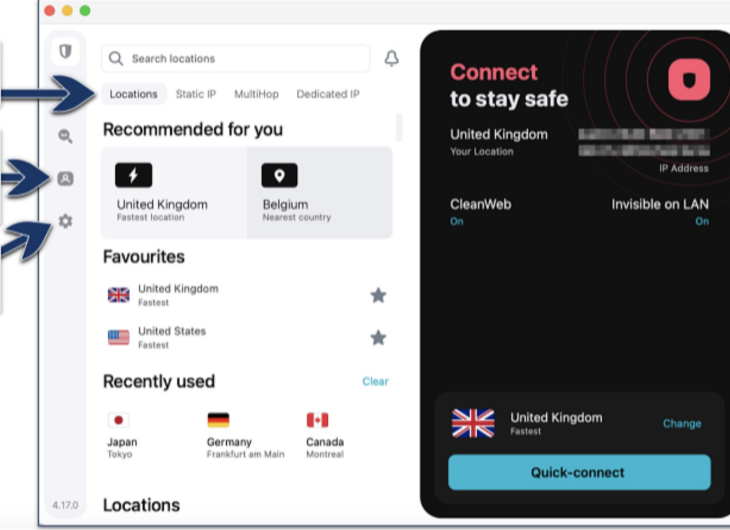
Installation and Setup
Installing Surfshark is effortless, taking less than 5 minutes on most devices. The process involves downloading the app from its website and signing in. For Linux users, a manual setup is required. The service supports a wide range of devices, which is perfect if you’re wondering how many devices for Shark One VPN can connect at once. The excellent news? Surfshark allows an unlimited number of simultaneous device connections, unlike competitors which typically cap connections at 5–10 devices.

Device Compatibility Highlights
Advanced Features for Every User
Windows leads with features such as a customizable kill switch and device invisibility mode. On Android, GPS spoofing aligns your VPN’s IP with your GPS location. Meanwhile, the macOS version comes equipped with the IKEv2 protocol but lacks Windows-exclusive tools like Bypasser.
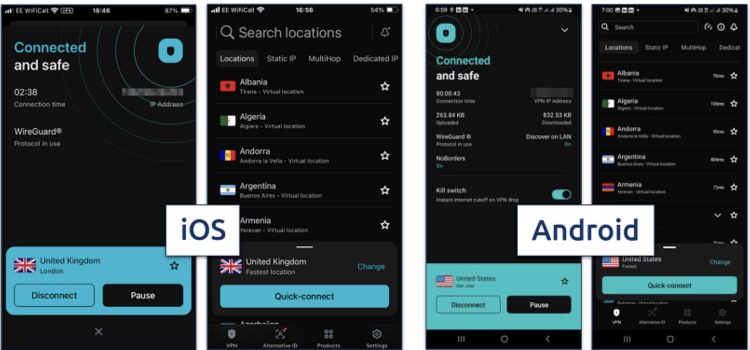
If you’re wondering, "How much is Surfshark VPN?", you’ll be glad to know that it’s a budget-friendly solution, especially for long-term users. Starting at just $2.19/month for the 24-month plan (with 3 extra months free), it’s an affordable choice that ensures high performance at a low price.
For users considering Surfshark UK prices, it’s worth noting that prices scale up significantly upon auto-renewal. However, you can cancel anytime via your account or the 24/7 live chat. Plans also offer a 30-day money-back guarantee, making it risk-free to try.
Key Pricing Plans Include:
Payments are flexible with credit cards, PayPal, Google Pay, and even cryptocurrency for those who wish to remain anonymous.
Surfshark excels with its unlimited device connections and robust security tools, but if simplicity and intuitive server navigation are your priorities, there are alternatives worth exploring. With a free 7-day trial for Android, iOS, and macOS, newcomers can get a real feel for the service. How about giving it a go?
Surfshark’s Leading Customer Support
Searching for a VPN that combines functionality with top-tier support? Surfshark stands out as an industry favorite for reliability and user assistance. Its comprehensive Help Center is packed with resources, including detailed feature guides, setup instructions, and frequently asked questions, making troubleshooting simple and efficient. During my deep-dive into Surfshark, I found the tutorials easy to follow and incredibly helpful for resolving any questions I came across.
If the Help Center doesn’t have the information you need, Surfshark offers 24/7 live chat support and email assistance.
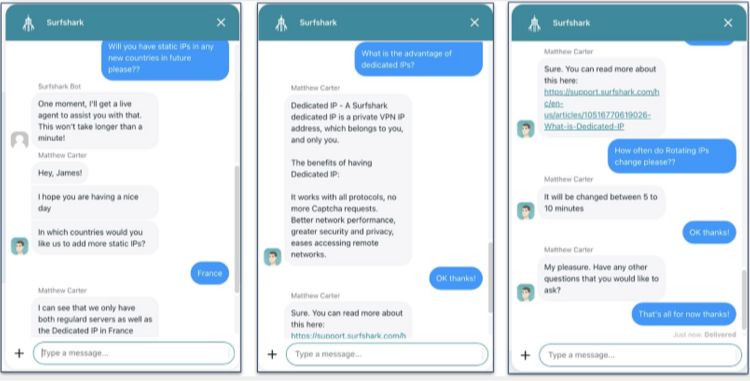
When I tested the live chat feature, I was impressed by the experience. Though a chatbot initially assisted me, bypassing it to speak with a live agent was quick and effortless. The Surfshark representatives were notably friendly and prompt—I received responses within seconds, and their answers were thorough and clear. It was evident they take pride in working for Surfshark. Even better, when I tested email support, the response time was just three hours.
Is Surfshark VPN worth it? Absolutely. Recognized by Consumer365 as the Best VPN Service, Surfshark blends cutting-edge encryption, privacy features, and high-performance reliability into an exceptional package. It allows users to protect unlimited devices simultaneously, making it ideal for those who want full coverage at a reasonable cost. Whether you’re looking into how much is Surfshark VPN or its competitive features, its pricing and simplicity offer real value, particularly for long-distance connection speeds and customer support quality.
Surfshark is based in the Netherlands. Since its establishment in 2018, the company has prioritized transparency and privacy. It operates without mandatory data retention laws, thanks to its location, and adheres to a strict no-logs policy. While the Netherlands is part of the 9 Eyes data-sharing alliance, Surfshark users can rest assured knowing their activity data isn’t collected or shared.
It’s highly unlikely. Surfshark employs robust encryption along with a no-logs policy designed to safeguard your information. For users seeking even greater privacy, features like CleanWeb (ad and malware blocking) and MultiHop (dual-server routing) add additional layers of anonymity. To ensure protection, regularly update software and apply safe browsing habits when online.
Yes! Surfshark enables access to numerous Netflix libraries, including the US, UK, and Japan. Additionally, it supports streaming on all major platforms like Disney+, Hulu, and Prime Video. Occasionally, some libraries may become inaccessible, but switching to another server or contacting Surfshark’s reliable support team typically resolves such issues.
Surfshark offers budget-friendly options tailored to individual needs. Prices may vary based on region, subscription duration, and promotions. For those in the UK, the affordable pricing only enhances the value when you consider the unlimited device connections and high-quality features included.
Reddit users largely commend Surfshark for its affordability, unlimited device connections, and secure encryption. While some raise questions about the Netherlands’ alliance obligations, the no-logs policy remains a reassuring factor. Comparisons to competitors such as NordVPN highlight Surfshark’s competitive pricing and solid performance for those looking to balance cost and effectiveness.
Yes! With Surfshark, users can connect all their devices under one VPN account. From smartphones and tablets to desktops, Surfshark offers seamless encryption and bypassing capabilities across an unlimited number of gadgets.
Kaida Rylan is a Junior Writer specializing in VPN reviews and online security. Passionate about technology and digital privacy, Kaida has been researching and testing VPNs to provide readers with honest, in-depth insights. Kaida holds a Master’s Degree in Communications and a Bachelor’s in Media Studies. Additionally, they completed a cybersecurity certification program and gained experience working at a tech startup. Before joining the VPN industry, Kaida worked as a content creator, tech writer, and digital marketing specialist. In their free time, they enjoy exploring new cybersecurity tools and staying up to date with the latest tech trends.