Kaida Rylan Updated on May 29, 2025
Table of Contents
TOP VPN
Maintain Your Online Privacy with Falcon VPN
Try NowFinding a BitTorrent client that combines speed, ease of use, and essential features can feel like an endless search. Many claim to offer rapid downloads but fail to deliver. The good news? After testing over 50 options, we’ve identified the fastest BitTorrent clients available in 2025 that are both reliable and user-friendly.
Each torrent downloader on this list stands out for its fast download speeds, lightweight design, and effective bandwidth management. With intuitive interfaces, quick setup, and support for crucial features like magnet links and torrent queuing, these options ensure a seamless, hassle-free torrenting experience.
Important Reminder:Torrenting itself is legal in most countries, but downloading copyrighted content without authorization isn’t. Always verify that the files you download are copyright-free and comply with your local regulations.

Looking for the fastest BitTorrent clients to streamline your downloads? Here's a breakdown of the best torrent software out there to elevate your torrenting experience. Whether you’re after unbeatable speed, advanced features, or a user-friendly interface, we’ve got you covered.
Year Founded: 2006
Price: Free
Pros:
Cons:
Compatible With:
If speed is what you're after, look no further than qBittorrent. It consistently outperformed competitors like uTorrent in our testing, maintaining impressive speeds throughout downloads. Its intuitive interface makes navigation and initiating downloads seamless, perfect for both beginners and advanced users.
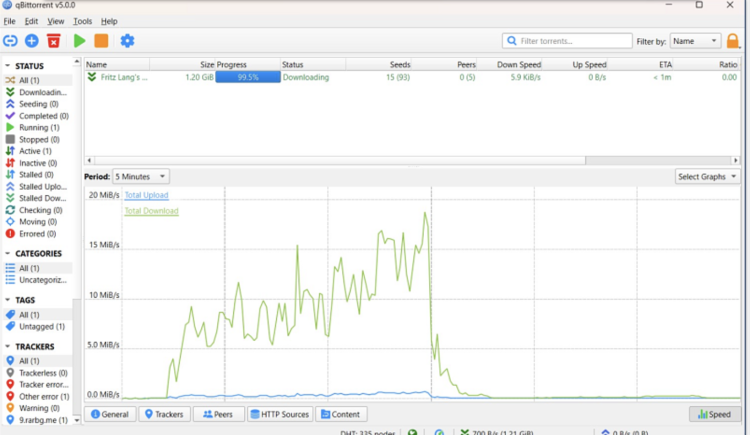
Features:
One downside? During testing, a couple of files stalled at 99%. Additionally, its lack of support for mobile platforms limits portability. Overall, though, qBittorrent stands out as the utorrent alternative for those seeking pure speed without unnecessary bloat.
Tip: Avoid downloading pirated content with qBittorrent.
Year Founded: 2005
Price: Free or Pro plans starting at $4.95/year
Pros:
Cons:
Compatible With:
Also known as µTorrent, this torrent program best suits users who prioritize a small app footprint without compromising speed. During testing, we downloaded a 1.2GB file in just over two minutes, demonstrating its quick, efficient performance.
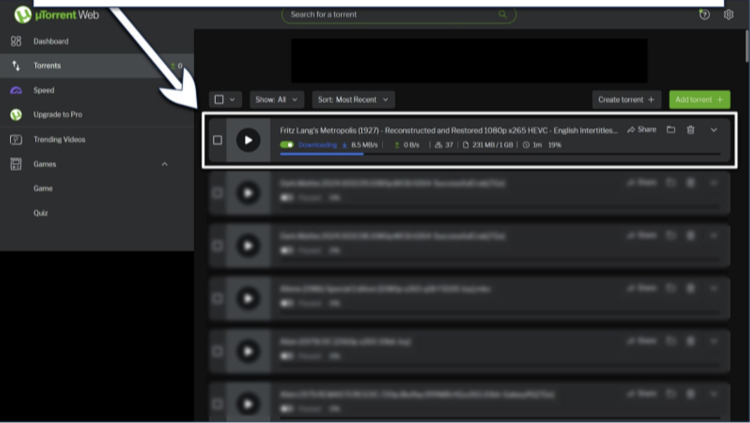
Highlights:
Keep in mind that ads can frustrate users of the free version, but upgrading to Pro eliminates this issue. Keep an ad-blocker handy otherwise!
Year Founded: 2004
Price: Free
Pros:
Cons:
Compatible With:
FrostWire offers an in-app search engine, coupled with a vast library of private and magnet links. This function allows you to find quality torrents quickly while benefiting from a Turbo-Charging feature that optimizes your connection to achieve the best speeds.
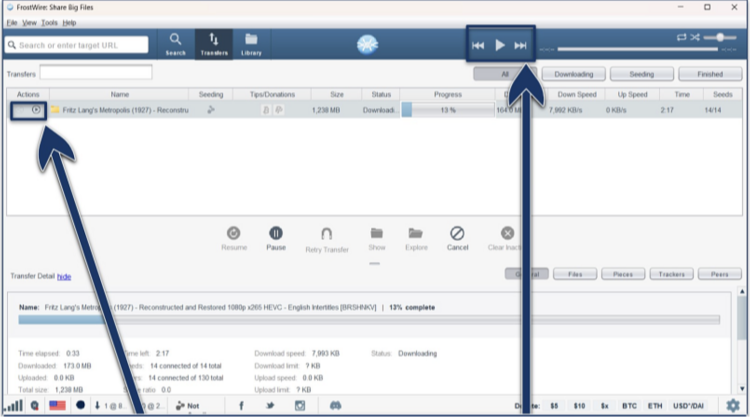
It’s lightweight yet functional, although you’ll need to manually opt out of additional software during the installation. Despite this flaw, its user-friendly design ensures even newcomers can get started effortlessly.
Year Founded: 2001
Price: Free or Pro plans starting at $4.95/year
Pros:
Cons:
Compatible With:
Since acquiring uTorrent, BitTorrent now offers nearly identical functionality. Both the desktop (Classic) and browser-based versions perform similarly well. The addition of private trackers elevates download quality and speed, allowing better monitoring of your torrent bandwidth allocation.
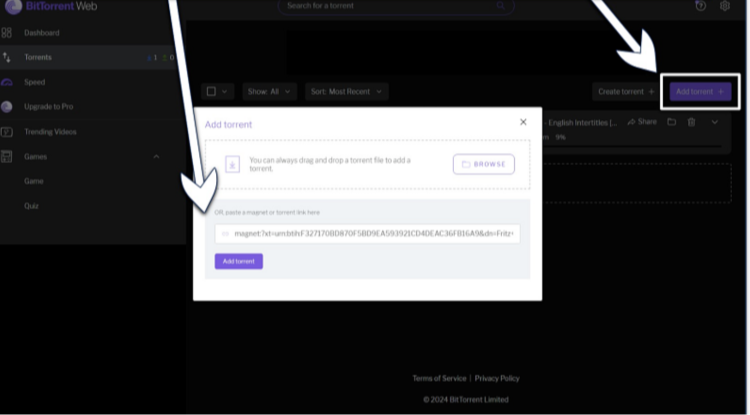
Extra Features:
While the ad-free Pro version enhances the experience, avoid purchasing overly priced add-ons like Pro+VPN bundles (it’s cheaper to buy VPNs separately).
Year Founded: 2006
Price: Free
Pros:
Cons:
Compatible With:
For advanced users after full customization, Deluge is the best BitTorrent client available. Its vast selection of plug-ins lets you fine-tune functionality, such as prioritizing high-speed seeders or throttling bandwidth during network congestion.
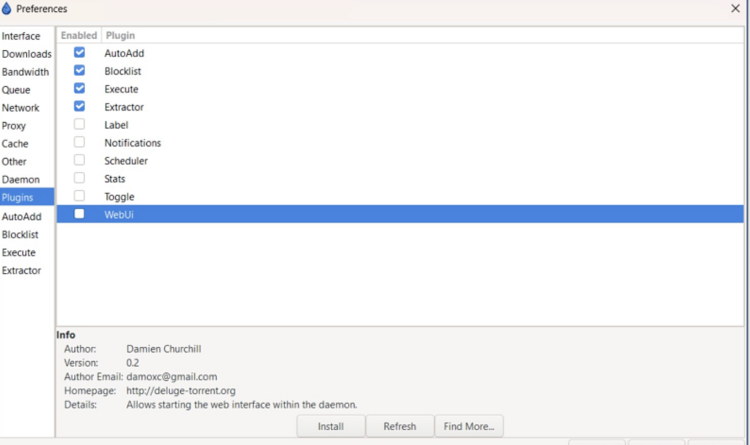
While Deluge runs smoothly on old computers (tested successfully on a Lenovo T410), you’ll need patience to master its many features. The long interval between updates is concerning, but it still runs efficiently on most systems.
Year founded: 2013
Price: Free
Pros:
Cons:
Compatible with:
If you’re searching for the fastest BitTorrent clients with unique capabilities, WebTorrent is a standout choice. This free, open-source client focuses on streaming torrents directly in your browser. Instead of waiting for the entire file to download, you can enjoy instant media playback. For example, while testing, we streamed a video almost immediately without compromising download speeds.
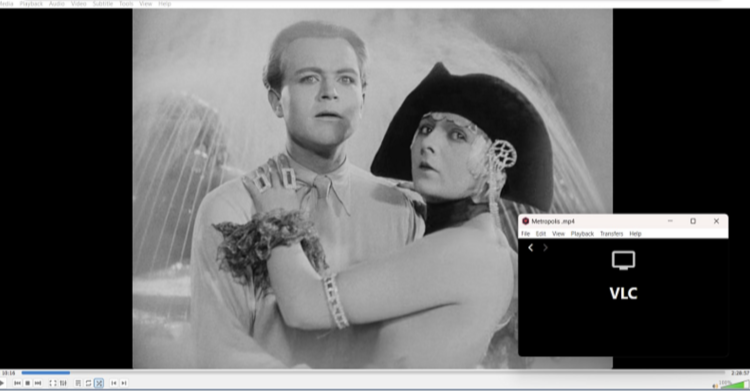
You can also skip around within your stream, picking specific file parts, which load with just a short delay. Its lightweight and minimalistic design makes it easy to install and perfect for users looking for an effortless torrent streaming experience.
WebTorrent works seamlessly with web-based peers like WebRTC-based torrents and connects to traditional BitTorrent clients as well. Keep in mind, however, that it lacks advanced features like built-in search engines, IP filtering, or intricate customizations. If streaming is your main priority, this is a great uTorrent alternative.
Note: Stick with legal content when using WebTorrent.
Year founded: 2003
Price: Free and premium ($3.99 per month)
Pros:
Cons:
Compatible with:
Looking for the best torrent software with search convenience? Vuze simplifies finding files by incorporating built-in search engines, eliminating the need to open external torrent sites. This feature was particularly handy during our test runs, allowing us to quickly locate and download the files we needed.
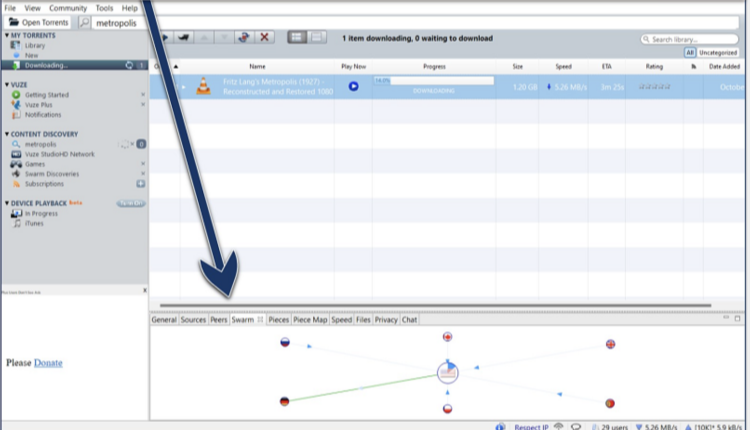
Beyond that, its interface is user-friendly, and the client is customizable with additional plugins, speed limit controls, and IP filtering options. A built-in playback feature enables you to stream directly from Vuze’s library, making it another excellent choice among the fastest BitTorrent clients.
Upgrading to Vuze Plus provides extra perks like antivirus protection during downloads, unlimited DVD burning, and the ability to watch while downloading. One downside? The free version includes ads. Worse, the installation process bundles unnecessary programs, so uncheck these options during setup.
Note: Only download legal torrents with Vuze.
Year founded: 2003
Price: Free
Pros:
Cons:
Compatible with:
BitComet earns its place as one of the fastest BitTorrent clients with its Long-Term Seeding feature. During testing, it completed a 1.2GB download in just over 2 minutes. This technology identifies peers with complete torrents, ensuring quicker downloads. Additionally, its intelligent disk caching reduces strain on your hard drive, facilitating smoother file transfers.
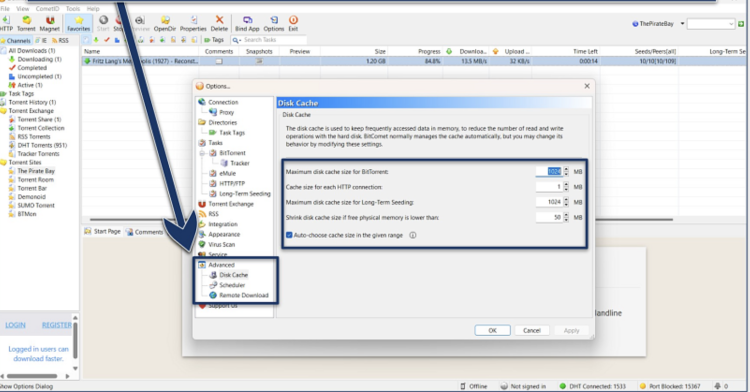
However, the installer comes bundled with programs you likely don’t need. Make sure to uncheck these during setup to avoid cluttering your system. On occasion, some antivirus programs flagged BitComet, so it’s wise to pair this torrent program best suited for speed with reliable malware protection.
One standout feature is its HTTP client, enabling file sharing over HTTP protocols in addition to regular torrenting. BitComet also supports magnet links for reliable file fetching.
Note: Avoid downloading pirated content with BitComet.
Year founded: 2009
Price: Free
Pros:
Cons:
Compatible with:
If ad-free simplicity is your priority, Tixati delivers exactly that without compromising basic torrenting functionality. This best BitTorrent client relies entirely on donations, so there are no ads to distract you. Despite having an outdated interface, downloading was straightforward in our tests.
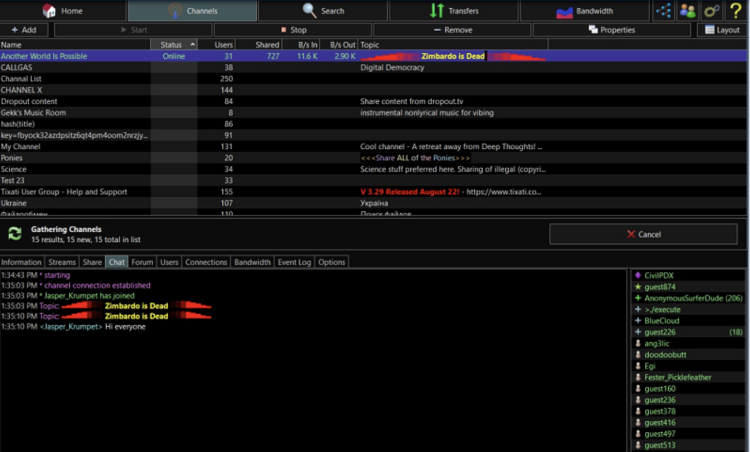
An added bonus with Tixati is its chat feature, where you can converse or share torrent links with other users. Additionally, it includes magnet link support, IP filtering, and event scheduling. Although during testing, Tixati took longer (3 minutes) to download a 1.2GB file compared to the fastest BitTorrent clients, this program remains an excellent ad-free choice.
Note: Use Tixati responsibly for legal torrenting.
Year founded: 2005
Price: Free
Pros:
Cons:
Compatible with:
Enterprise-level compatibility sets Transmission apart as a top uTorrent alternative, especially for users managing multiple devices. You can run it on laptops, PCs, and even embedded systems like Raspberry Pi.
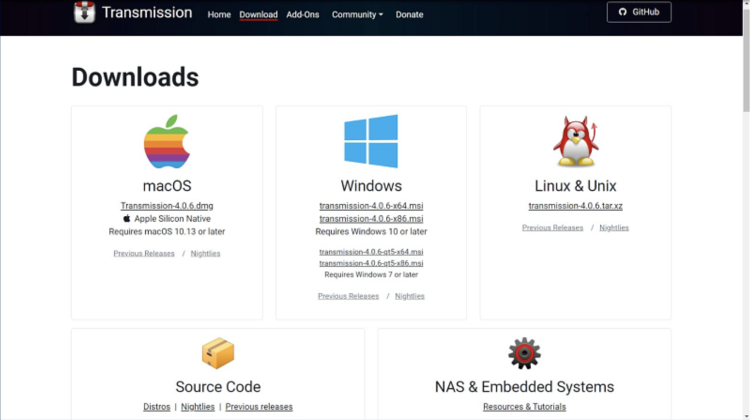
Installation is quick and simple. However, Transmission requires some manual setup, such as setting download directories and initiating sessions, which most clients handle automatically. Download speeds were inconsistent during tests, but overall performance on public trackers remained dependable.
Transmission commits to a clean interface entirely free of ads. Being open source, it offers transparent code, ensuring security for privacy-conscious users. Though it’s not the torrent program best suited for beginners, experienced downloaders will appreciate its power and simplicity.
Note: Always use Transmission for downloading legal content.
While most recommended BitTorrent clients are safe, it’s important to stay vigilant for potential threats. Before installing any client, ensure you check for suspicious signs. Here are the key risks to be aware of:
Using a BitTorrent client doesn’t have to compromise speed or security. To optimize your torrenting experience, you should start by downloading files from reliable sources with healthy seeder-to-leecher ratios. Adjust your client’s bandwidth allocation, enable IP filtering, and set up port forwarding to boost download speeds.
That being said, BitTorrent clients often lack robust security features. To torrent safely without sacrificing speed, consider using a VPN. VPNs encrypt your connection and hide your IP address, so your activity stays private. Pair this with trusted antivirus software and always verify the reputation of both the site and the torrent before you download anything.
When selecting the fastest BitTorrent client, prioritize features that enhance performance while minimizing system strain. Here's what to look for:
Absolutely! Tweaking your settings and bandwidth allocations can expedite downloads. However, if ISP throttling limits you, using a VPN can conceal your activity and provide significant speed boosts.
Yes, most BitTorrent clients are safe and legal to use, but sharing copyrighted material isn’t. Always check local laws and download only from trusted sources to avoid legal concerns and potential security threats.
Yes! Options like qBittorrent and BitLord support Mac, while uTorrent has Android and macOS versions. However, advanced features may be limited on mobile platforms or iOS devices without jailbreaking.
Clients like Deluge or uTorrent enhance safety with encryption. However, pairing a client with a VPN offering AES 256-bit encryption ensures your torrenting remains private and secure.
Yes, downloading malicious files can harm your system. To stay safe, rely on reputable sources, use antivirus tools, and verify torrents before downloading.
Selecting the fastest BitTorrent clients, such as uTorrent or qBittorrent, ensures seamless file-sharing with reliable speeds and robust features. Top clients on the market aren’t just fast—they prioritize security too, keeping your experience smooth and stress-free. With the right torrent software and added protection from a VPN, you can maximize both safety and speed.
Kaida Rylan is a Junior Writer specializing in VPN reviews and online security. Passionate about technology and digital privacy, Kaida has been researching and testing VPNs to provide readers with honest, in-depth insights. Kaida holds a Master’s Degree in Communications and a Bachelor’s in Media Studies. Additionally, they completed a cybersecurity certification program and gained experience working at a tech startup. Before joining the VPN industry, Kaida worked as a content creator, tech writer, and digital marketing specialist. In their free time, they enjoy exploring new cybersecurity tools and staying up to date with the latest tech trends.