Kaida Rylan Updated on Apr 2, 2025
Table of Contents
TOP VPN
Maintain Your Online Privacy with Falcon VPN
Try NowThe growth of platforms like OnlyFans has skyrocketed since the pandemic but raises a common concern among users and creators alike—is OnlyFans safe? Whether you’re setting up a profile as a content creator or simply browsing as a fan, safeguarding your privacy is essential. Below, we’ll cover how to protect your personal information while using the platform.


OnlyFans is a subscription-based platform where influencers, celebrities, and creators offer private content to paying fans. While famous for adult content, many users share exclusive, non-explicit material, like behind-the-scenes footage or tutorials. This mix of public and private content necessitates a conversation around privacy, especially for those wary of exposing personal information through OnlyFans sign in processes or online transactions. The OnlyFans sign-in process is a critical touchpoint for ensuring user data remains secure.
If you’re wondering how to pay for OnlyFans anonymously or how to prevent people from finding your OnlyFans account, consider these six privacy practices:
Start with a secure ProtonMail account. ProtonMail is a reliable option for staying anonymous as it doesn’t require personal details to sign up. Choose a generic username, avoiding real names or identifying information (e.g., Using an address like “porutiu.theodor@protonmail.com” would do little to protect your anonymity.).
Whether you’re a creator looking to monetize your content or a fan subscribing to exclusive VIP OnlyFans material, take caution during the sign-up process:
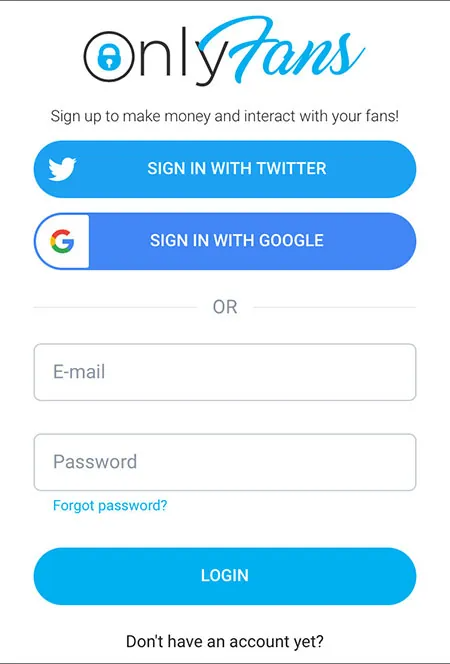
For enhanced privacy:
Two-factor authentication (2FA) is a must for anyone worried about unauthorized account access. Here’s how to activate it:
Pro Tip: Use a prepaid SIM card for an anonymous phone number instead of connecting your primary one.
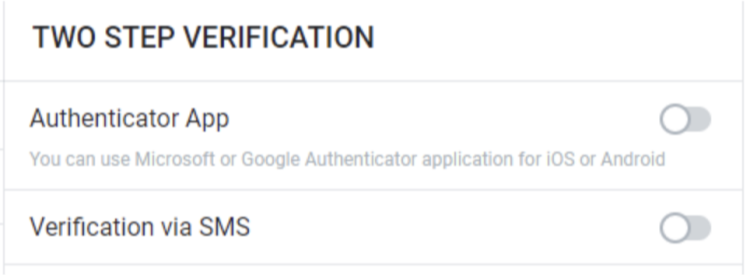
Creators can minimize their public exposure by tweaking settings, like:
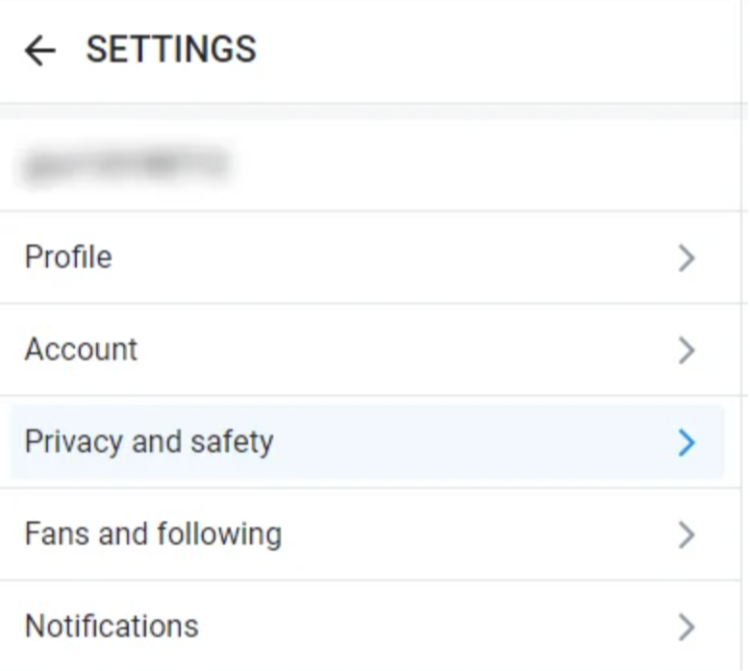
Content creators can maintain anonymity by:
Is OnlyFans safe? This is a question both users and creators should consider before creating an account or subscribing to content on the platform, including VIP OnlyFans accounts. While OnlyFans offers a lucrative and engaging space for creators and consumers, several risks must not be overlooked. For instance, interactions with the platform may inadvertently expose your identity, and in certain circumstances, even impact significant life events like securing a mortgage. Let's explore the potential risks and how they can be mitigated..
For many, the association with OnlyFans (due to its ties to adult content) carries a stigma. If privacy is critical to you, affiliation with the platform could be concerning. For creators, anonymity is nearly impossible, as OnlyFans requires personal information for payouts. This means sensitive data could be compromised in the event of a breach. Additionally, individuals sometimes intentionally expose users on the platform, making it especially risky, even for VIP OnlyFans users.
Consumers aren't exempt from these challenges. Even without a security breach, your identity could be revealed through personal details on your account or external indicators such as bank statements, browsing history, or even installed apps. This exposure could lead to a damaged reputation, workplace discrimination, or challenges in public roles. If you're considering an OnlyFans login, such risks must be accounted for, particularly for those engaging with VIP Only Fans accounts.
Hacks are another significant concern. Instances of account takeovers and fraudulent activity have been reported, where users see unauthorized changes to emails or passwords and fraudulent card charges. While these issues may not solely reflect OnlyFans' security systems, the risk remains. For creators, the stakes can be even higher. Hackers might exploit creators by extorting them or exposing their private content. Such events highlight why tools like SurfSharkVPN are invaluable for safeguarding sensitive online interactions. Using tools such as a VPN service while interacting on OnlyFans provides an extra layer of security, making your activities more private. Whether browsing, uploading, completing an OnlyFans sign-in, or performing an OnlyFans phone number lookup, services like SurfSharkVPN can obscure your location and encrypt your data.
One of the most alarming incidents in OnlyFans’ history occurred in March 2020, when 1.4 terabytes of content leaked publicly. The company’s response was controversial as it claimed no breach had occurred, attributing the leaks to users capturing and sharing content. But such a large volume of leaked data raises questions about the effectiveness of the platform's content protections.
Even if OnlyFans’ claim was accurate, vulnerabilities still exist. If users can access and share exclusive content so easily, it creates further concerns about user privacy. Such incidents make anonymity, both for creators and VIP OnlyFans subscribers, harder to maintain.
Are you accessing OnlyFans without a VPN? With the platform's history of data and security breaches, safeguarding your personal information is essential. A VPN (Virtual Private Network) can protect you by routing your internet connection through servers worldwide and masking your IP address, which keeps your location hidden.
If budget is a concern, Surfshark is an excellent choice. Starting at just a couple of dollars per month, Surfshark ensures that all your online activities—even on platforms like OnlyFans—remain private and secure. However, its affordability doesn’t compromise quality. Here’s what makes Surfshark stand out:
Special Deal:Save 86% on Surfshark’s 24-month plan! With a 30-day money-back guarantee, trying it out is risk-free.
Staying completely anonymous on OnlyFans isn’t possible since you’re required to share payment details. While this creates a fair marketplace for both performers and users, it can be problematic for those wanting to keep their activity private.
Payments on OnlyFans are processed securely using third-party services like Stripe or SecurionPay. This ensures OnlyFans itself doesn't store your payment details as a regular user. However, the third-party processors do retain this information, which could be subpoenaed if required, meaning full anonymity isn’t guaranteed. Additionally, OnlyFans doesn't accept anonymous payments like Bitcoin; you can only pay via credit card, and these purchases will appear on your bank statement.
When it comes to transaction details, payments don’t look very discreet. They’re clearly labeled as being made to OnlyFans, as evidenced by customer statements. If privacy is a concern, you can choose to follow creators anonymously by only accessing the free content they share. However, even this requires you to connect a credit card for verification, which results in a $0.10 charge (later refunded) appearing on your statement.
These payment concerns are not limited to users. OnlyFans also faces challenges related to its reliance on payment processors. Processors often distance themselves from platforms offering adult content, which led to OnlyFans threatening to ban explicit content in 2021 before reversing the decision.
It’s hard to say definitively if OnlyFans is a dangerous platform. While there’s no strong evidence to suggest it’s inherently unsafe, the platform does come with technical and social risks that users and creators should be aware of.
For casual users, privacy can be a significant concern. There’s also the possibility of facing criticism or judgment from others. Meanwhile, content creators face more specific risks, such as harassment, doxing, or even dealing with fraudulent charges on their payment methods.
Creators and users don’t typically treat OnlyFans as just another social media platform. For many performers, this is their full-time job and primary source of income. If that's your case, you can reduce the risks by taking steps like remaining anonymous on the platform, adjusting privacy settings, and practicing general online safety.
OnlyFans hasn’t provided much detail about the encryption methods or security protocols it uses. However, it does follow HTTPS protocols, like most reputable websites. Beyond this, the platform offers certain features to try to reassure its users about their safety.
Here’s how OnlyFans aims to protect its users and creators:
The question "Is OnlyFans safe?" doesn’t have a straightforward answer. OnlyFans offers a range of security measures for its users and content creators. But it’s essential to recognize its history, including security breaches, lawsuits, and ownership controversies. The platform is also a frequent target for doxing, piracy, discrimination, and harassment, given the nature of its content.
We don’t specifically recommend using OnlyFans, either as a user or creator. While its efforts to ensure privacy and security are notable, the risks associated with the platform cannot be ignored. If you decide to use OnlyFans, whether out of necessity or choice, proceed with caution. Prioritize your safety by utilizing every available feature to protect your privacy and security. Ultimately, the question "Is OnlyFans safe?" depends on how proactively you secure yourself on the platform.
Kaida Rylan is a Junior Writer specializing in VPN reviews and online security. Passionate about technology and digital privacy, Kaida has been researching and testing VPNs to provide readers with honest, in-depth insights. Kaida holds a Master’s Degree in Communications and a Bachelor’s in Media Studies. Additionally, they completed a cybersecurity certification program and gained experience working at a tech startup. Before joining the VPN industry, Kaida worked as a content creator, tech writer, and digital marketing specialist. In their free time, they enjoy exploring new cybersecurity tools and staying up to date with the latest tech trends.