Kaida Rylan Updated on Apr 10, 2025
Table of Contents
TOP VPN
Maintain Your Online Privacy with Falcon VPN
Try NowKodi fans, we’ve all been there—lagging streams, broken links, and low-quality video ruining what should be a seamless viewing experience. Enter Real Debrid! This handy service improves your streams by providing premium-quality links so you can enjoy HD content without interruptions.
With over 8.29 million monthly visits to its site (Semrush, 2025), Real Debrid is the go-to choice for Kodi users. But how exactly do you install it, and is it safe? Below, we’ll walk you through how to install Real Debrid on Kodi securely.
Real Debrid integrates with Kodi and its compatible add-ons to deliver high-quality streaming links, reducing buffering and providing smoother playback. While the service logs certain data like your IP address, using a secure VPN can protect your privacy (more on that later).
That said, you’ll want to configure Real Debrid correctly to get the best performance. Don’t worry—we’ll guide you through the steps.




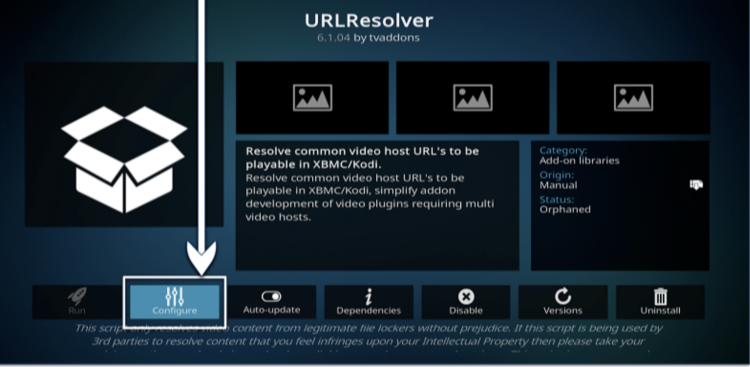


Pro tip: Stick with public domain content to avoid copyrighted material. It’s your responsibility to comply with copyright laws.
Before you get started, ensure you have Kodi installed on your device. Here’s how to set up Real Debrid to take your streaming experience to the next level:
If you haven’t already, download and install Kodi on your Fire TV Stick or preferred streaming device. Enable apps from unknown sources in the settings to allow external installations.
To sideload apps like Kodi, install the Downloader app from the Amazon App Store or respective app marketplace.
Open a Kodi addon or app such as Cinema HD, BeeTV, or CyberFlix TV. Real Debrid works exceptionally well with these apps.
Go to real-debrid/device on your web browser. Enter the code displayed on your screen and click Continue to authorize your account.
Once authorized, you’ll gain access to high-speed streams. You can now enjoy seamless streaming with improved video quality and minimal buffering.
Real Debrid can optimize your Kodi experience, but it’s crucial to protect your privacy while using it. Here’s how:
A VPN masks your real IP address, ensuring streaming activities are kept private. Choose a VPN that’s known to be compatible with Real Debrid (check for "Cooperative VPNs").
If privacy matters to you, consider using cryptocurrency when checking out Real Debrid price plans.
Create a burner email solely for Real Debrid to protect your primary account from potential risks.
Only provide the requested mandatory details when signing up.
Always access Real Debrid using HTTPS URLs to secure your connection.
Real Debrid Premium offers an enriched Kodi streaming experience that transforms how you enjoy content. Here's a rundown of its key features and why it stands out:
Occasionally, you might face issues while using Real Debrid on Kodi. If this happens, try these solutions to get back on track.
To modify your Real Debrid server for improved performance, follow these steps:
Real Debrid keeps a download record for legal reasons, but you can clear it anytime. Here's how:
You can also clear device history by navigating to the same section in your account settings.

ExpressVPN is the best VPN for Real Debrid on Kodi, offering robust security features and superb speeds for flawless streaming. Whether you’re accessing Real Debrid from home or abroad, ExpressVPN ensures a smooth and buffer-free experience. Plus, it comes with a 30-day money-back guarantee, making it a risk-free choice to test.

CyberGhost is an easy-to-use VPN and perfect for beginners exploring Real Debrid. With its strict no-logs policy, you don’t need to worry about your online data being collected or shared. It simplifies streaming on Real Debrid while ensuring your privacy remains intact.

For those looking to customize their VPN experience, PIA offers flexible security settings that optimize your connection for both speed and safety while using Real Debrid. It’s a reliable choice for uninterrupted streaming and anonymity.
Editor’s Note: We value the trust of our readers and are committed to transparency. While we belong to the same ownership group as ExpressVPN, CyberGhost, and PIA, this does not influence our review process.
You can use Real Debrid with popular addons like Exodus, The Oath, Cinema HD, Shadow, and The Crew. However, keep in mind that it doesn’t support live TV IPTV streaming. Always ensure you’re using an updated Kodi version and a trusted VPN.
Real Debrid works on Kodi versions 18 and up. Compatible updates include 18.8, 18.9 (Leia), and all versions from 19.1 to 21. For optimal performance, download the latest Kodi version directly from the official website.
No, Real Debrid is designed for VOD content and does not support live TV. However, live TV enthusiasts can explore reliable Kodi addons like Pluto TV or Samsung TV.
Yes, there are several alternatives, such as:
Yes, using Real Debrid is legal. However, the legality of what you stream depends on whether the content is copyrighted. Protect your privacy while streaming by using a VPN and avoiding restricted materials.
To delete your Real Debrid account, first ensure your premium subscription has expired. Check your account status under the “Account Information” section. Once expired, contact Real Debrid support to request account deletion.
Setting up Real Debrid on Kodi doesn't have to be complicated. By connecting to a VPN and following the installation instructions, you’ll gain access to high-quality links and a seamless streaming experience. Always remain cautious about your data privacy when using Real Debrid, as it may store some of your activity. For better security, use a trusted VPN and learn how to change your Real Debrid server if necessary.
With Real Debrid, streaming becomes a delight, offering a vast array of options to explore on Kodi. Whether you’re watching a recent blockbuster or revisiting old classics, Real Debrid can revolutionize how you enjoy your favorite content. Don’t wait—immerse yourself in streaming perfection today!
Kaida Rylan is a Junior Writer specializing in VPN reviews and online security. Passionate about technology and digital privacy, Kaida has been researching and testing VPNs to provide readers with honest, in-depth insights. Kaida holds a Master’s Degree in Communications and a Bachelor’s in Media Studies. Additionally, they completed a cybersecurity certification program and gained experience working at a tech startup. Before joining the VPN industry, Kaida worked as a content creator, tech writer, and digital marketing specialist. In their free time, they enjoy exploring new cybersecurity tools and staying up to date with the latest tech trends.