Kaida Rylan Updated on May 9, 2025
Table of Contents
TOP VPN
Maintain Your Online Privacy with Falcon VPN
Try NowWondering how to delete a Tinder account permanently or just looking for a way to step away from those endless swipe sessions? If you're over the 90-minutes-a-day average on Tinder, or feeling uneasy about your profile and data lingering online, you’ve come to the right place. This guide will walk you through how to delete a Tinder account permanently, as well as how to hide or pause your Tinder profile if you’re not ready for a full goodbye.
Editor's Note: Transparency is fundamental at TrustedVPN.
| Mode | Visibility | Account Activity | Reactivation | Free/Premium |
|---|---|---|---|---|
| Deleting Account | Gone entirely | All matches, messages, and data erased | New account required | Free |
| Hiding Account | Hidden from new users | Chats with existing matches remain | Unhide anytime | Free |
| Pausing Account | Completely hidden | Can’t swipe or get new matches | Unpause anytime | Free |
| Incognito Mode | Hidden except to liked profiles | Full use of chat and swipe features | Always active | Paid (Plus/Gold/Platinum) |
🔒 Important: Hiding your account lets you keep using Tinder, while pausing removes you from discovery altogether.
If you're done with dating apps or want to fully erase your digital footprint, here’s how to delete your Tinder account permanently in 2025.
1.Open Tinder and Log In
Tap your profile icon once you’re signed in.
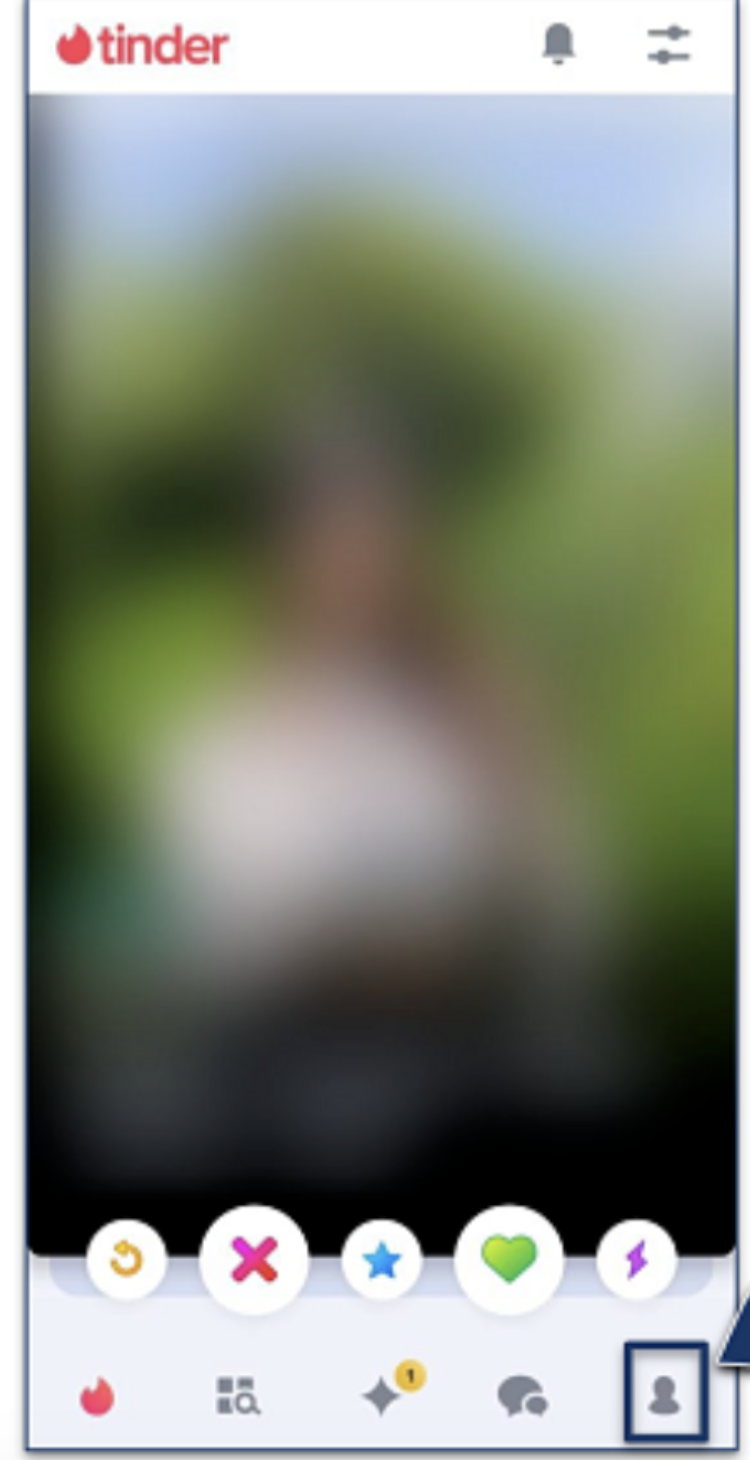
2.Go to Settings
Tap the gear icon in the top-right corner.
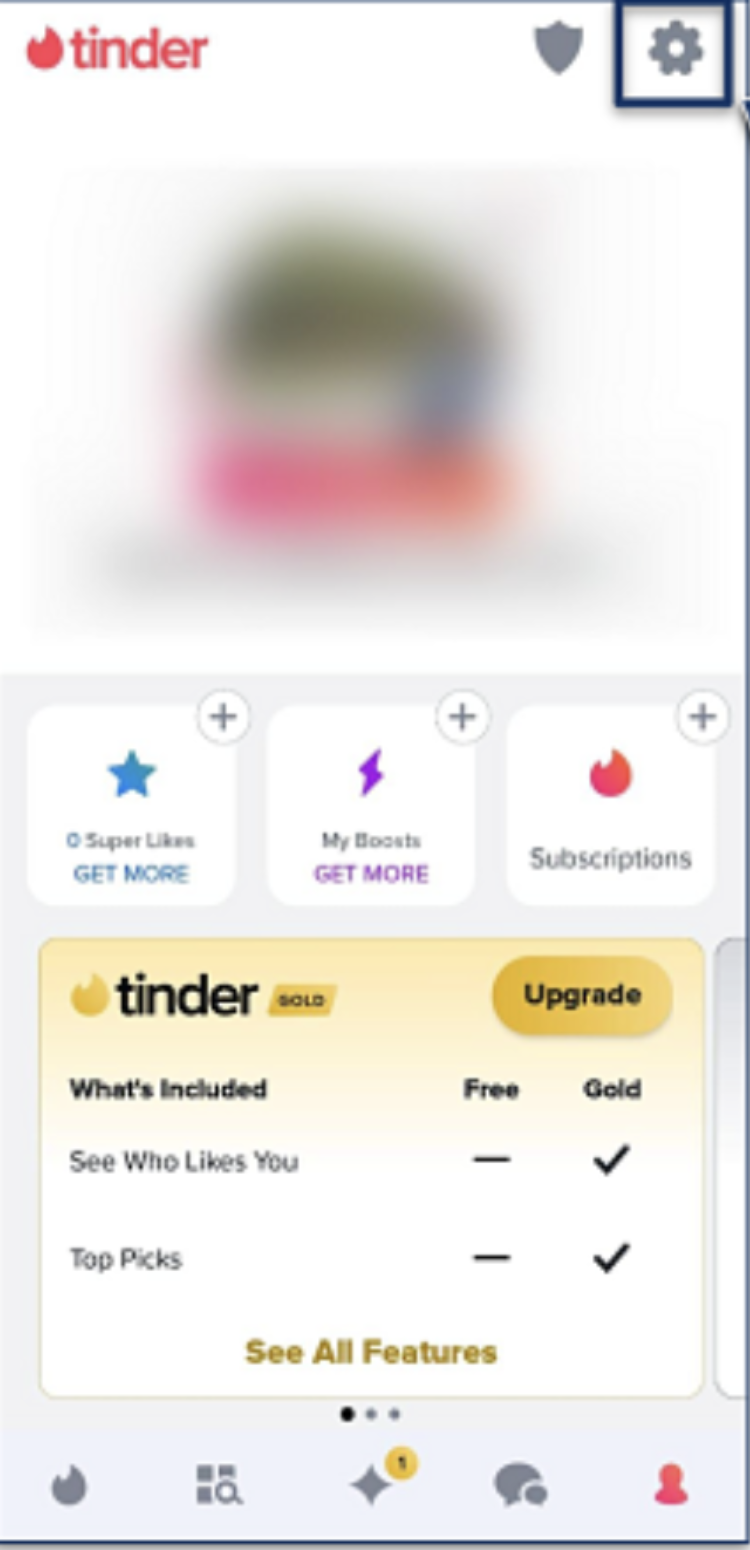
3.Scroll Down to ‘Delete Account’
If you don’t see it, update to the latest version of the app.
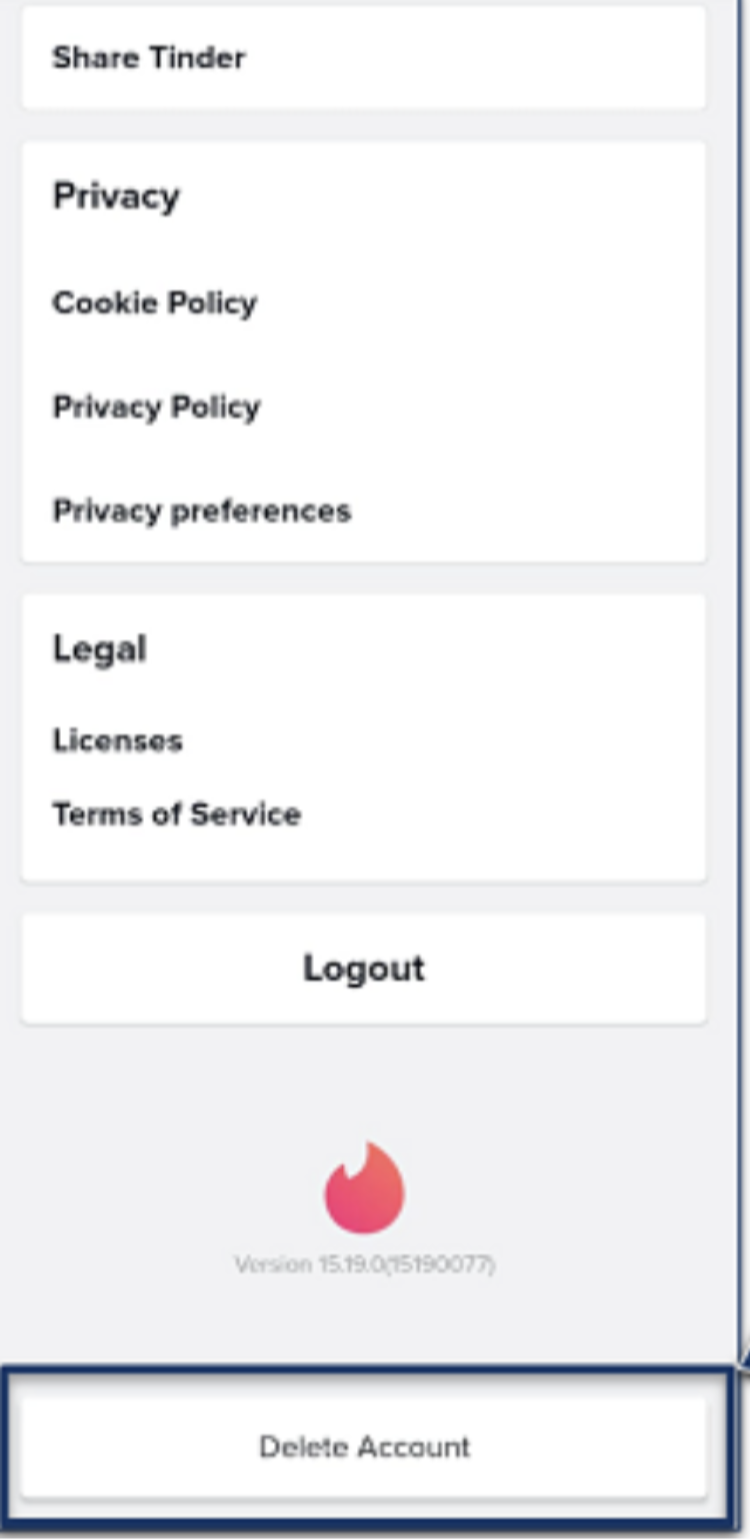
4.Choose ‘Delete My Account’ (Not Pause)
Tinder will offer the pause option. For full deletion, tap “Delete my account.”
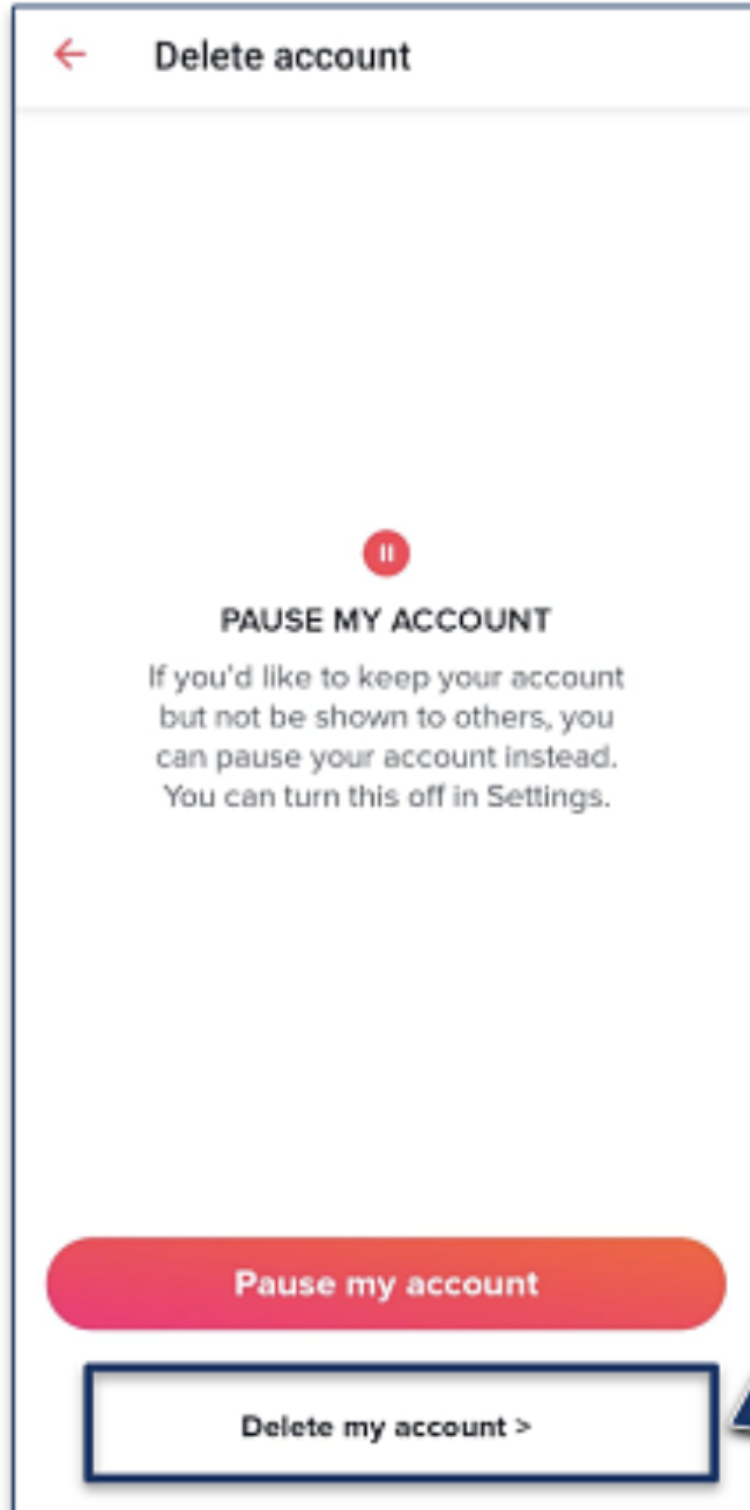
5.Give Feedback or Skip
You’ll be asked to share why you’re leaving. Skip or select a reason, then confirm.

🔔 Note: Tinder may retain data for up to 90 days after deletion.
1.Go to Tinder.com and Log In
Use your preferred browser and login credentials.
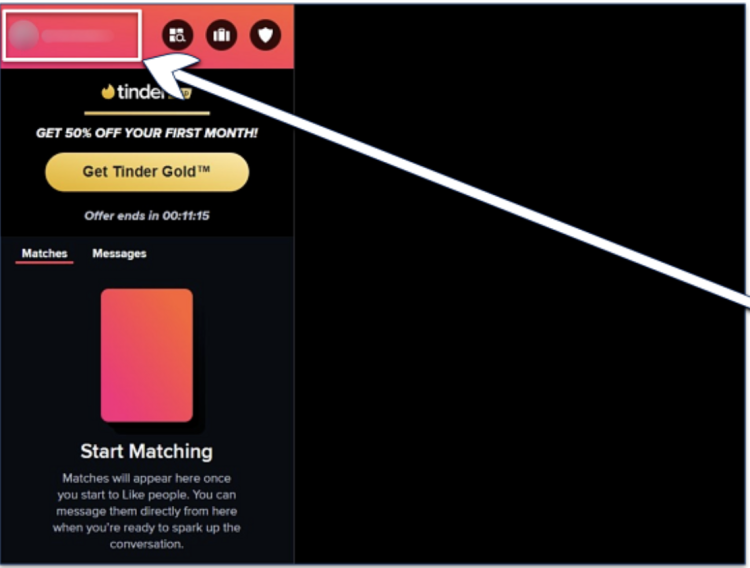
2.Click Your Profile Icon > Settings
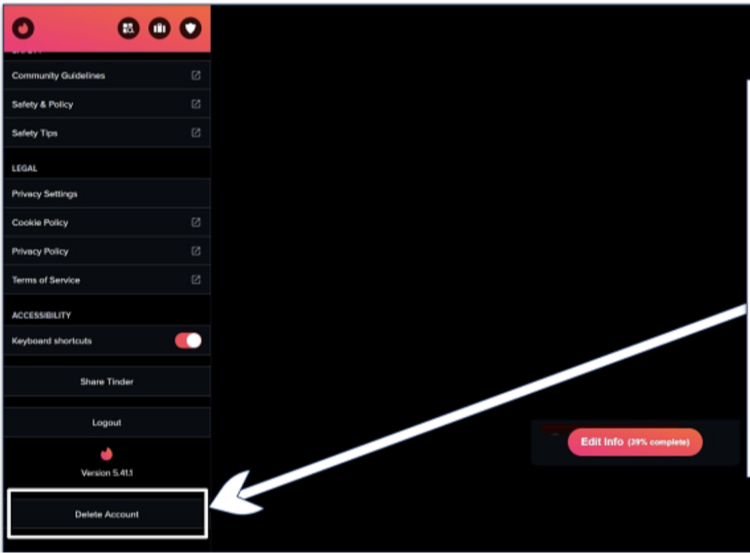
3.Scroll Down and Click ‘Delete Account’
There’s no second confirmation, so be sure before clicking.
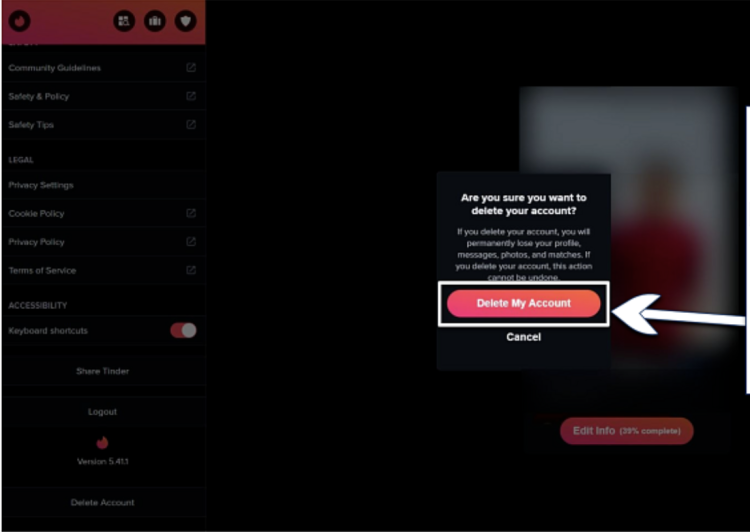
Not ready to say goodbye forever? Tinder offers several options to pause or hide your account temporarily.
Tap your profile icon, then the gear icon.
Toggle off “Enable Discovery.”
Your profile is now hidden from new users but you can still chat with current matches.
Scroll to the bottom of your settings.
Tap “Pause My Account.”
This removes you from discovery and swipes but keeps your matches intact.
⚠️ Desktop users can’t pause their account. Use the mobile app instead.
Premium users can go fully private:
Enable Incognito Mode in Settings.
Your profile only appears to people you’ve liked.
Deleting the app doesn’t cancel your subscription! Cancel Tinder billing through your platform:
Open Settings > [Your Name] > Subscriptions
Select Tinder > Cancel Subscription
Go to Play Store > Profile > Subscriptions
Select Tinder > Cancel Subscription
Go to Profile > Manage Payment Account
Select Cancel Subscription
✅ Premium features remain active until the end of your billing cycle.
New user restrictions
Technical glitches
Manual GDPR compliance reviews
Wait 24–48 hours and retry.
Update the app or reinstall.
Contact Tinder Support with a deletion request.
If in the EU, mention Article 17: Right to be Forgotten.
Lost access? Here’s how to delete your Tinder profile remotely:
Email Tinder Support with your account details.
Request deletion and await verification.
Follow the provided deletion link.
This may take longer than in-app deletion.
Already deactivated, but subscriptions must be manually canceled.
Contact support via in-app chat or Help Center.
Provide identity verification to proceed with deletion.
If you’re not ready to delete Tinder but want more control, follow these privacy tips:
Use unique photos not from social media.
Avoid sharing your real-time location or personal details.
Turn off location tracking on your device.
Don’t link Instagram or Spotify if privacy matters.
Use a VPN like FalconVPN to hide your IP and location.
Looking to switch to a more secure or meaningful dating app? Here are 2025’s top alternatives:
| App | Best For |
|---|---|
| Bumble | Women-first interactions |
| Hinge | Serious relationships via detailed profiles |
| OkCupid | Personality-based matching |
| Coffee Meets Bagel | Curated daily matches |
| Plenty of Fish (POF) | Large user base, free messaging |
| HER | LGBTQ+ women-focused dating |
Deletion: Profile, matches, and messages are erased.
Pause: Retain matches but disappear from discovery.
Yes. Tinder removes inactive profiles after 2 years. However, your visibility drops after just 7 days of inactivity.
No, you can’t delete individual messages. Unmatching is the only way to remove a conversation from your inbox.
No. You must follow in-app or desktop steps to fully remove your Tinder account.
Tinder stores your data for up to 90 days after account deletion.
Whether you're stepping away for privacy, tired of online dating, or switching apps, learning how to delete your Tinder account permanently puts control back in your hands. If you're not ready for a full break, hiding or pausing your account are great in-between steps.
Kaida Rylan is a Junior Writer specializing in VPN reviews and online security. Passionate about technology and digital privacy, Kaida has been researching and testing VPNs to provide readers with honest, in-depth insights. Kaida holds a Master’s Degree in Communications and a Bachelor’s in Media Studies. Additionally, they completed a cybersecurity certification program and gained experience working at a tech startup. Before joining the VPN industry, Kaida worked as a content creator, tech writer, and digital marketing specialist. In their free time, they enjoy exploring new cybersecurity tools and staying up to date with the latest tech trends.