Kaida Rylan Updated on Apr 18, 2025
Table of Contents
TOP VPN
Maintain Your Online Privacy with Falcon VPN
Try NowAre sweaty lobbies sucking the fun out of Warzone? The introduction of Warzone 3.0 and its Black Ops 6 integration brought exciting maps like Area 99 and fresh gameplay elements. But if skill-based matchmaking (SBMM) has you playing against pro-level players every game, it can feel like a grind instead of fun.
Enter the world of Warzone VPNs. A reliable VPN not only helps you bypass SBMM and find bot lobbies but can also optimize your connection for lag-free gaming. After testing 40+ VPNs, we’ve handpicked the best VPNs for Warzone based on speed, stability, and performance—but beware, not all VPNs are up to the task. Many struggle with high latency, lack coverage in key regions, or fail during peak gameplay sessions.
With effective use of a Warzone VPN, you can game smarter—not harder.

Top pick for finding bot lobbies quickly and reliably
Lowest ping rates (<11ms) tested, ideal for lag-free gaming.
3,000+ servers across 105 countries for easy access to bot lobbies in locations like Egypt, Taiwan, and Kenya.
Exclusive Lightway protocol optimized for high speeds and low latency.
Easy router setup, allowing seamless gaming on consoles like PS5 or Xbox.
ExpressVPN consistently delivered the fastest speeds in our tests. Gameplay was smooth, even during intense firefights in Warzone 3.0. Queue times also improved, with matches loading 20% faster by avoiding overcrowded local servers.
Pricing is on the higher side, but with regular discounts and a 30-day money-back guarantee, it’s worth the investment.
ExpressVPN is perfect for gamers who want the best VPN for Warzone without compromising speed, security, or stability.

Gaming-optimized servers for Warzone sessions
Specialized gaming servers grouped under a “For Gaming” tab for low-ping performance.
11,690 servers in 100+ countries, including hotspots for bot lobbies like Nigeria and Cambodia.
User-friendly apps for console configurations.
CyberGhost simplifies server selection with gaming-dedicated options tailored for Warzone. During our tests, connections held steady at under 25ms. While it didn’t match ExpressVPN's ping rates, it’s a fantastic second choice.
Gaming-optimized servers aren't available in certain regions ideal for bot lobbies. However, standard servers still work effectively in bypassing SBMM.
With an intuitive interface and affordable long-term plans, CyberGhost is a strong contender for gaming enthusiasts seeking optimized connections.

If you’re serious about gaming and need the best VPN for Warzone, Private Internet Access (PIA) is a top contender. PIA equips users with customizable security, letting you tweak settings for optimal gaming performance without sacrificing privacy.
Massive Server Network: With 29,650 servers across 91 countries, you can easily find the best VPN location for bot lobbies in Warzone and ensure fast, low-ping gaming sessions.
Customizable Encryption Settings: Choose between the highly secure OpenVPN or the speedy WireGuard protocol. Gamers can lower encryption settings (e.g., from AES 256-bit to 128-bit) for faster speeds while staying protected.
Dedicated IP Address: Enjoy stable connections and evade suspicious activity bans, perfect for seamless Warzone matches.
Affordable Pricing & Guarantee: Starting at just $2.03/month, it comes with a 30-day money-back guarantee to try it risk-free!
While its extensive customization options might feel overwhelming for beginners, PIA comes pre-configured, so you can plug and play immediately. During tests, PIA delivered fast speeds, low ping, and smooth gameplay, making it ideal for hosting bot lobbies or dominating intense firefights.
Nearby server pings never exceeded 25ms, ensuring lag-free matches.
Real-time server stats directly in the app help identify the fastest connection for Warzone.
Its massive server network allowed us to access underpopulated Warzone regions like Hong Kong and Egypt with ease.
For gamers seeking a Warzone VPN that balances security, speed, and versatility, PIA is a standout choice for leveling up your game.
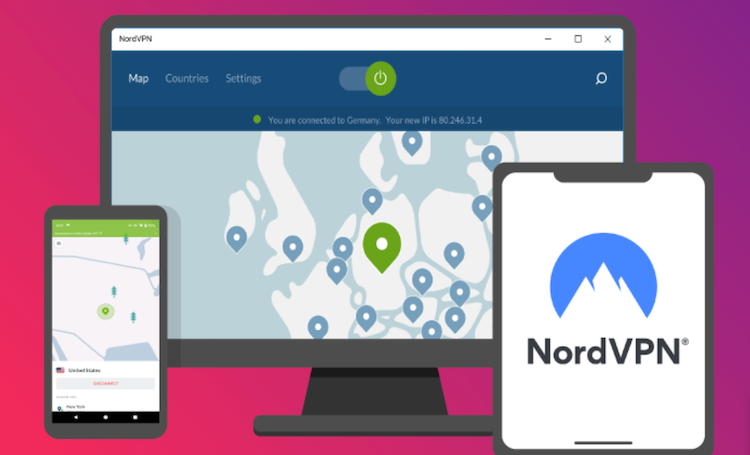
Looking to bring your squad closer online? NordVPN’s standout Meshnet feature enables players to host private LAN-style Warzone matches, making it a top option among the best VPNs for Warzone. Create virtual private networks to organize tournaments or practice strategies with your team, no matter where they’re based.
Blazing Speeds with NordLynx: With low ping (15ms in our tests) and a 6% speed reduction on nearby servers, you’ll enjoy uninterrupted gameplay.
Obfuscated Servers: Avoid tough firewalls and VPN barriers while remaining hidden. Perfect for accessing restricted regions or bot lobbies.
Global Server Network: With 7,492 servers across 118 countries, it’s easy to prevent overcrowded servers and maintain optimal gaming connectivity.
Whether you’re farming bot lobbies or want the competitive edge in tight matches, NordVPN excels in blending speed and security. Small drawbacks, like a slow launch time on Windows (~30 seconds), are easy to overlook given its consistent gaming performance.
NordVPN is also beginner-friendly, offering guides to help set up your Warzone VPN on routers or devices effortlessly. Test it risk-free with their 30-day guarantee.
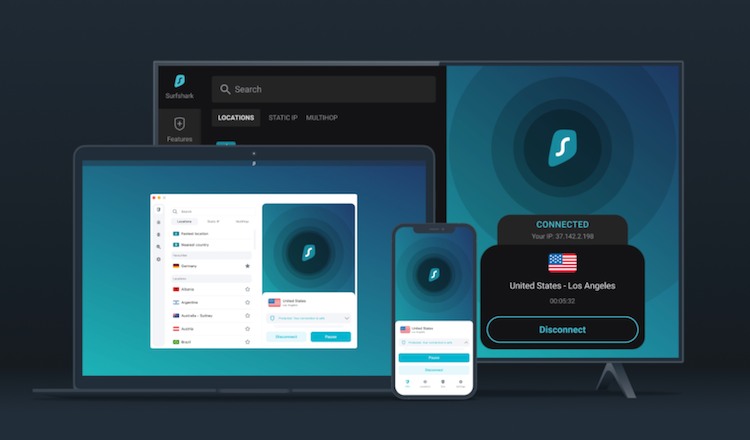
Surfshark brings unmatched convenience with unlimited simultaneous connections, making it perfect for households with multiple Warzone players. Enjoy uninterrupted gaming while exploring Warzone VPN regions with optimal server speeds.
Global Server Access: Connect to 3,200+ servers across 100 countries, ensuring low-competition lobbies and stable gameplay.
10Gbps Ports: All servers are equipped with high-speed ports, minimizing latency, even during peak hours.
Speed Tests in-App: Built-in tools help identify the best server for gaming, streamlining your setup.
Surfshark performed admirably, with a consistent ping of under 26ms during tests and minimal (~11%) speed loss. The app’s affordability ($1.99/month on long-term plans) makes it a budget-friendly choice for gamers who demand quality.
| VPN Provider | Server Count | Key Features | Average Ping | Price (Monthly) |
|---|---|---|---|---|
| ExpressVPN | 3,000+ in 105 | Lightway, Low Ping, Router Support | <11ms | ~$6.67 |
| CyberGhost VPN | 11,690+ in 100+ | Gaming Servers, Easy Console Setup | ~25ms | ~$2.19 |
| Private Internet Access | 29,650+ in 91 | Custom Encryption, Dedicated IP, Real-time Stats | ~25ms | ~$2.03 |
| NordVPN | 7,492 in 118 | Meshnet, Obfuscated Servers, NordLynx | ~15ms | ~$3.19 |
| Surfshark | 3,200+ in 100 | Unlimited Devices, 10Gbps Ports, Built-in Speed Test | ~26ms | ~$1.99 |
We carefully evaluated VPNs to ensure they meet the demands of competitive Warzone gamers. Here’s what our testing process looked like:
We measured speed losses and ping rates across multiple servers, focusing on in-game performance during Warzone matches. VPNs that consistently delivered low pings were rated higher.
We evaluated server networks in regions commonly known for bot lobbies, such as Singapore, Argentina, and Nigeria. These servers are widely recognized by players looking for less competitive gameplay.
Each VPN underwent stringent tests for DDoS protection, which is critical for uninterrupted gaming, especially during tournaments or when streaming live.
From setting up on different devices to connection stability, we tested how easy it was to integrate each VPN into daily Warzone sessions. For console players, we also tested installation on routers.
Wondering which ones made the cut? Head over to our Best VPNs for Warzone guide for detailed insights.
Looking for that sweet, skill-balanced matchmaking? Use these expert strategies to find bot lobbies in Warzone that give you an edge:
Playing during off-peak hours helps tremendously. Try early mornings or late nights on weekdays when the player pool is more casual. This increases your chances of avoiding highly competitive players.
Connect your VPN to regions known for easier matches, like Egypt, Singapore, Argentina, or Kenya. These locales often feature more casual players, making it easier to encounter bot-filled lobbies. Keep in mind that selecting a server too far from your location could increase ping, so balance server proximity with gameplay quality.
Want easier lobbies for your team? Play with teammates who have lower K/D ratios. Warzone’s SBMM system will attempt to match your group with players of a similar collective skill level, making matches more forgiving.
Disable crossplay if you're on console to avoid PC players who generally have advantages like faster frame rates and superior control options. This simple trick can significantly improve your gameplay experience.
Create a new Warzone account or use a friend’s lower-ranked account to reset your skill-based matchmaking status. Just ensure you're aware of Warzone’s Terms of Service to avoid any penalties.
By combining these strategies with a reliable Warzone VPN, you can enjoy smoother gameplay and less stressful lobbies.
Using a VPN unlocks numerous benefits for gamers beyond accessing bot lobbies. Here’s how a Warzone VPN can enhance your experience:
A VPN shields your real IP address, protecting you from disruptive DDoS attacks. This is particularly useful during live streams or high-stakes matches.
If you're gaming on public, school, or office networks that block gaming traffic, a VPN encrypts your connection, letting you connect to Warzone without interruptions.
Is your ISP slowing down your connection during peak hours? A VPN masks your gaming traffic, making it harder for your ISP to throttle your internet speeds.
Some ISPs use inefficient routing methods to connect to Warzone servers. A VPN often provides a more direct path, reducing lag and improving connection stability.
From limited-time events to regional tournaments, a VPN lets you participate in exclusive Warzone content, regardless of your physical location.
Want to team up with friends from another region? Use a VPN to join servers in their area and enjoy seamless gameplay.
If these features sound beneficial, take a look at our Best VPNs for Warzone list to get started.
Setting up a Warzone VPN is simpler than you might think. Here’s how to get started:
We recommend ExpressVPN for its fast speeds, low ping, and wide server network. It’s ideal for playing bot lobbies while delivering a lag-free experience.
Choose a region where Warzone is less competitive, such as Egypt or Argentina. If you’re looking for a server nearby for low ping, stick to regions closer to your location.
Open the game, enter a match, and enjoy less competitive bot lobbies or an optimized gaming experience.
For a smoother installation process, learn how to set up OpenVPN for Warzone on your devices.
Editor's Note: Transparency is at the forefront of our values. We are part of the same ownership group as ExpressVPN, but this does not affect the fairness of our review process. Our goal is to provide genuinely useful recommendations, focusing on your best interest.
Using a VPN for Call of Duty: Warzone is one of the best ways to optimize your gaming experience. Whether you're looking to bypass skill-based matchmaking (SBMM), reduce lag, or play in bot lobbies, a VPN can help you achieve these goals with ease. Plus, it adds the benefit of securing your connection against threats like DDoS attacks. Here's a guide to setting up a Warzone VPN on consoles, step by step.
This is the most straightforward way to configure a Warzone VPN for your console.
Step-by-Step Instructions for the PC Method:
Connect to an ExpressVPN Server
Use the ExpressVPN app to connect to a server where Warzone isn’t as popular. For example, regions like Egypt, Argentina, and South Africa are known for having the best VPN locations for bot lobbies in Warzone.
Enable a Mobile Hotspot on Your PC
Open your PC’s Network Settings and enable the Mobile Hotspot option to share your internet connection.
Modify Network Adapter Settings
Navigate to “Change adapter options” in your PC’s network settings. Locate the network connection labeled "ExpressVPN Wintun Driver," right-click, and open Properties.
Allow Network Sharing
Under the Sharing tab, enable “Allow other network users to connect through this computer's internet connection.” Then, select your Mobile Hotspot network from the drop-down menu.
Connect Your Console
On your console, go to the WiFi settings and connect to your PC's Mobile Hotspot.
This method is simple to set up and ideal if you don’t want to modify your router. However, the shared internet connection with your PC may result in reduced performance, including slightly higher ping.
This method provides peak performance with minimal lag.
Step-by-Step Instructions for the Router Method:
Download the Firmware
Sign in to ExpressVPN’s website and go to the setup section. Select “Router” and choose your ASUS router model from the dropdown menu. Download the appropriate firmware file.
Access Router Settings
Open your internet browser and type the IP address for your router’s admin panel (commonly 192.168.0.1 or router.asus.com).
Upload the Firmware
Navigate to the Administration section and find the “Firmware Upgrade” tab. Upload the firmware file you downloaded earlier.
Complete Installation
Follow the on-screen prompts, and when you see the message "Firmware upgrade is done," ExpressVPN has been successfully installed.
Connect Your Console
Reconnect your console to the router’s WiFi network. You’re now ready to dominate Warzone with reduced lag and optimized connection speeds.
The best locations are regions where Warzone is less popular, such as Argentina, Sri Lanka, Egypt, and Singapore. Connect your Warzone VPN to servers in these locations during local working hours or mornings, as fewer players are online.
It’s highly unlikely. VPNs are widely used for legitimate purposes, such as preventing DDoS attacks or improving connectivity. However, exploiting SBMM may violate Activision's terms of service, so proceed with caution and primarily use VPNs for security and performance.
Free VPNs often come with restrictions like slower speeds, limited servers, and less security. This makes them unsuitable for gaming. A premium VPN like ExpressVPN will offer better performance and protection.
Here are some tips to reduce lag:
Connect to a nearby server.
Use speed-optimized VPN protocols like WireGuard or ExpressVPN’s Lightway.
Ensure a wired connection to your router.
Close unnecessary background apps.
Disable high encryption settings if possible.
Yes, but it depends on the route your VPN server takes to reach Warzone’s servers. A well-placed server can reduce latency, especially if it bypasses bottlenecks caused by your ISP.
A well-configured Warzone VPN can elevate your gaming experience, helping you bypass SBMM, find bot lobbies, and secure your connection against online threats. Whether you choose the PC method for its simplicity or the router method for low ping, the right VPN makes all the difference.
For gamers looking to enhance their Warzone experience, FalconVPN is also a solid option among the best VPNs for Warzone. It offers reliable performance with access to regions ideal for bot lobbies, all without the need for a paid subscription. If you're new to using a Warzone VPN or just want to explore bot lobbies without added cost, FalconVPN is worth trying out.
Kaida Rylan is a Junior Writer specializing in VPN reviews and online security. Passionate about technology and digital privacy, Kaida has been researching and testing VPNs to provide readers with honest, in-depth insights. Kaida holds a Master’s Degree in Communications and a Bachelor’s in Media Studies. Additionally, they completed a cybersecurity certification program and gained experience working at a tech startup. Before joining the VPN industry, Kaida worked as a content creator, tech writer, and digital marketing specialist. In their free time, they enjoy exploring new cybersecurity tools and staying up to date with the latest tech trends.