Kaida Rylan Updated on Apr 9, 2025
Table of Contents
TOP VPN
Maintain Your Online Privacy with Falcon VPN
Try NowWatching your favorite Twitch streams should be an uninterrupted, enjoyable experience. But pesky ads can ruin the fun by showing up at the worst moments. The good news? There are effective Twitch ad block solutions for 2024 that can help you avoid interruptions and enjoy ad-free viewing across all devices.
This guide dives into the best Twitch ad blockers, including browser-based extensions, VPNs, and more. Whether you're streaming on a PC, smartphone, or tablet, there's a solution tailored to meet your needs.
Twitch ads can feel overwhelming, especially during long viewing sessions. They interrupt the flow and may even reduce your enjoyment. Using the right Twitch adblock extension provides a seamless, ad-free experience and enhances overall privacy.
Pro Tip: Combine a VPN With Ad Blocking
Some ad blockers (especially free ones) may collect data about your browsing activities, which could open privacy concerns. Additionally, your ISP might throttle your Twitch traffic during high streaming hours.
A VPN offers an additional layer of security by encrypting your connection and masking your IP address. When paired with a VPN featuring a built-in adblock that blocks Twitch ads, you get streamlined ad removal and enhanced privacy. Bonus tip? Use a server in ad-free countries like Poland or Costa Rica for additional effectiveness.
Tired of intrusive ads ruining your Twitch experience? We've rounded up the best Twitch ad blockers to ensure uninterrupted gameplay streams and seamless content consumption. From browser extensions to VPN-based ad blocking, here's everything you need to know to block Twitch ads effectively.
Ad blockers are the go-to solution for most Twitch users looking to get rid of ads. These tools disable scripts that serve ad content or hide elements associated with advertisements. The best Twitch ad blockers balance effectiveness with ease of use, letting you enjoy your favorite streams without distraction.
Total Adblock stands out as one of the best Twitch ad blockers, effectively removing pre-rolls, mid-roll ads, and banners during our tests. This browser extension works seamlessly on desktops and offers dedicated mobile apps for an on-the-go ad-free experience.
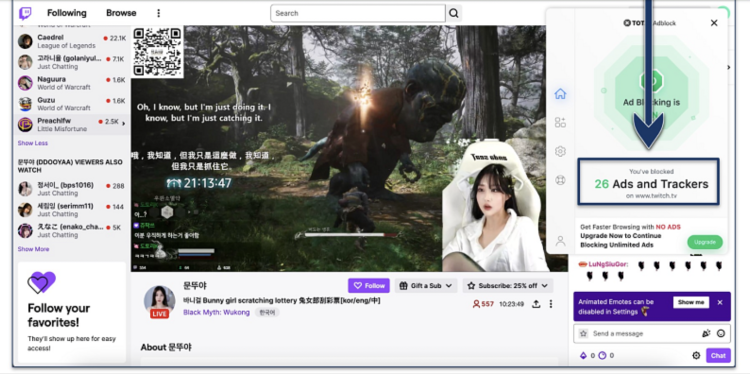
Key Features:
Blocks pre-roll ads, mid-roll interruptions, and pop-ups.
Enhances privacy by disabling tracking scripts.
Allows users to whitelist specific Twitch channels to support creators.
Total Adblock is your all-in-one solution to ensure you don’t miss a second of your favorite streams!
uBlock Origin is a lightweight, free option perfectly suited for everyday ad removal. Although it doesn’t completely block all in-video Twitch ads, it remains one of the most reliable ad blockers for browser-based users.
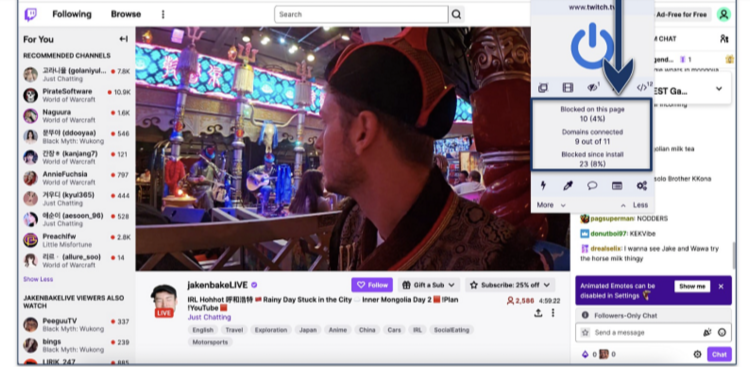
Key Features:
Open-source and free to use.
Effectively blocks banner ads and pop-ups.
Custom scripts can be added to tackle Twitch’s in-video ads, replacing ads with low-quality streams temporarily.
uBlock Origin is an excellent twitch adblock extension 2024 for those seeking a resource-efficient, powerful solution.
Designed solely for Twitch, Purple Ads Blocker eliminates annoying pre-roll and mid-roll ads. However, it occasionally allows banner ads to slip through.
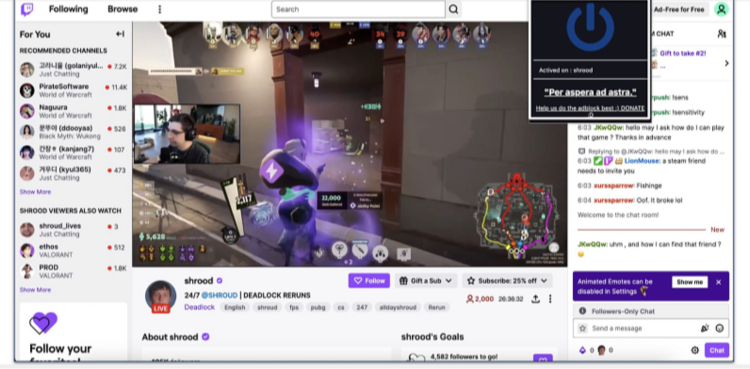
Key Features:
Customized for Twitch’s unique ad-serving system.
Real-time script detection removes in-video ads effectively.
If you’re after a Twitch-focused ad blocker, Purple Ads Blocker is a strong candidate.
Switching your IP address to a location where Twitch doesn’t serve ads is another way to avoid interruptions. VPNs are the most reliable tools to accomplish this. Popular countries for ad-free viewing include Poland, Costa Rica, and Ukraine.
Keep in mind:
Free VPNs often lack sufficient servers and may slow down your connection.
Ad-free regions combined with VPN-based protection work best for reducing even in-video ads.
VPNs with ad blockers serve two purposes at once: they keep your online activity private and filter out most ad content at its origin. Although not always effective against in-video ads, they ensure on-page ads and trackers don’t reach you.
ExpressVPN offers robust ad-blocking combined with full encryption for a secure streaming experience. Its Advanced Protection gets rid of banner ads while servers in ad-free regions block in-video ads reliably.

Key Features:
Large server network in ad-free regions.
Lag-free, fast-streaming speed.
ExpressVPN is one of the best solutions for anyone seeking a twitch ad block Oct 2024 viewpoint.
With its MACE feature, PIA effectively blocks on-page ads. Its customizability also lets you balance performance and security during Twitch streams.

Key Features:
Eliminates banner and display ads.
Adjustable encryption settings for optimized streaming.
NordVPN’s Threat Protection safeguards against trackers and malicious downloads while blocking ads across platforms and devices.
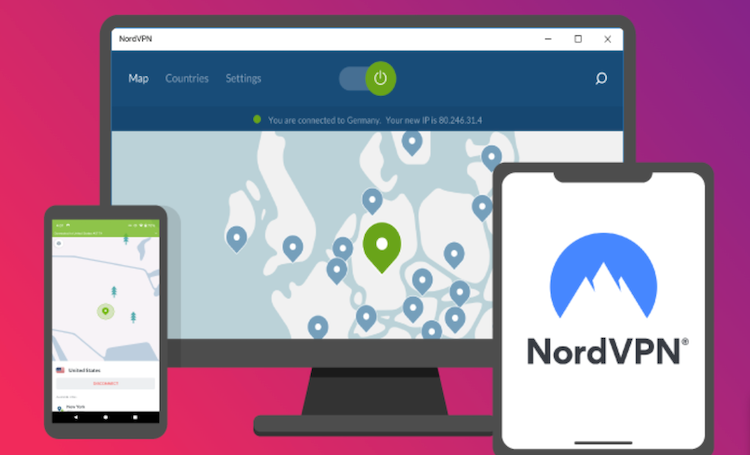
Key Features:
Doesn’t just protect browsers but entire devices.
Proprietary NordLynx protocol ensures fast, ad-free streams.
If traditional ad blockers and VPNs still don’t meet your needs, consider third-party tools tailored for Twitch viewing.
Watch multiple Twitch streams simultaneously without encountering ads. Perfect for multitasking viewers, although it lacks channel-specific features like chat interaction.
This platform embeds Twitch streams in a custom player, ensuring ad-free playback. While you lose Twitch’s social integrations, you gain a smooth and distraction-free experience.
Looking for the best Twitch ad blockers to improve your streaming experience? Say goodbye to annoying pre-rolls and mid-roll ads with this quick guide to some of the most effective tools and techniques. From browser extensions to advanced VPN solutions, we’ll cover everything you need to know while helping you find the twitch adblock extension 2024 that’s right for you.
When it comes to choosing the best Twitch ad blockers, there are several options worth considering. Here’s a quick overview of their primary features, including the ability to block in-video ads, impact on stream quality, and compatibility with Twitch-specific features like channel points and drops.
| Feature | Total Adblock | uBlock Origin | Purple Ads Blocker | ExpressVPN | PIA | NordVPN |
|---|---|---|---|---|---|---|
| Blocks On-Page Ads? | ✅ | ✅ | ✅ | ✅ | ✅ | ✅ |
| Blocks In-Video Ads? | ✅ | ✅* | ✅ | ✅** | ✅** | ✅** |
| High Stream Quality | 4K | 4K | 4K | 4K | 4K | 4K |
| Earn Channel Points | ✅ | ✅ | ✅ | ✅ | ✅ | ✅ |
| Earn Twitch Drops | ✅ | ✅ | ✅ | ✅ | ✅ | ✅ |
| Added Security Features | ✅ | ✅ | ❌ | ✅ | ✅ | ✅ |
| Works on Mobile? | ✅ | ❌ | ❌ | ✅ | ✅ | ✅ |
Note:
*Requires custom scripts.
**By connecting to regions without Twitch ads.
When testing twitch adblock alternatives, we evaluated these tools based on their ability to eliminate ads without disrupting the Twitch viewing experience. Here's what we measured for each product:
Effectiveness in Blocking Ads: Tools were tested for their ability to block pre-roll, mid-roll, and banner ads.
Stream Quality: Maintaining 4K resolution while using an adblock that blocks Twitch ads is critical.
Twitch Features Compatibility: Ensuring ad blockers don’t interfere with Twitch elements like channel points or drops.
Ease of Use: We assessed installation processes, user interfaces, and customization options.
VPN-Specific Features: For VPN ad blockers, we tested server speeds, region availability, and added privacy tools.
The infamous Twitch Purple Screen Error occurs when Twitch detects an ad blocker and interrupts the stream. This error, often referred to as the "Purple Screen of Death," blocks content until the ad blocker is disabled or circumvented.
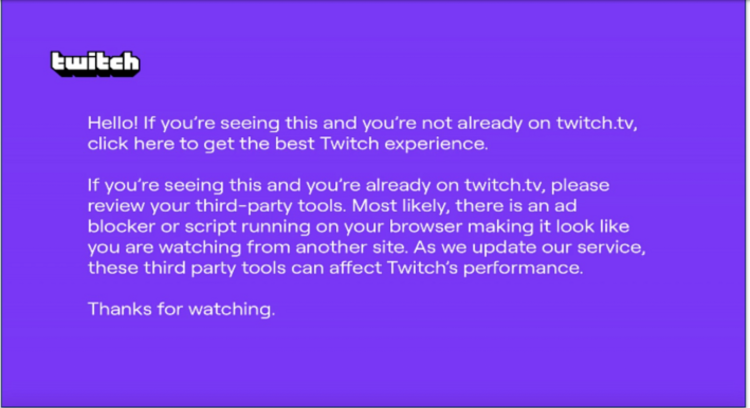
Here are some effective fixes for the Twitch Purple Screen Error:
Update your ad blocker: Ensure you’re using the latest version of the twitch adblock extension 2024 for compatibility with Twitch’s updated ad systems.
Try a different method: Consider switching to a VPN ad blocker or other twitch adblock alternatives to bypass detection.
Clear browser cache: Removing old cookies or temporary files could resolve conflicts.
Use Custom Scripts: Advanced tools like uBlock Origin allow users to implement scripts specifically designed to block Twitch ads.
Whitelist Twitch (if needed): Temporarily disabling the ad blocker can help if all else fails.
Using an ad blocker on Twitch can improve your safety online, but it’s not a complete security solution. Ad blockers focus on blocking advertisements, which could sometimes carry malware or phishing attempts. For more comprehensive protection, you might consider a VPN with built-in ad-blocking features, which offers added security while also removing ads.
However, ad blockers don’t encrypt your internet traffic or hide your IP address. This leaves your online activity visible to your ISP or third parties. Plus, some free ad blockers may collect data about your browsing habits, so be cautious when choosing one.
Yes, using an ad blocker can financially impact Twitch streamers. Many rely on ad revenue for a portion of their income. When viewers block ads, the number of ad impressions decreases, reducing the streamer's earnings.
That said, the impact depends on the streamer. Larger creators typically have multiple income streams, such as subscriptions, sponsorships, donations, and merchandise, meaning ad revenue might make up a smaller percentage of their overall earnings.
If you'd rather support your favorite streamers without watching ads, consider alternatives:
Subscribe to the channel for an ad-free experience.
Use Twitch Turbo, a paid service that removes ads across the entire platform.
Whitelist specific channels in your ad blocker so you only see ads from creators you wish to support.
Yes, eliminating all Twitch ads is possible, but it often requires specific tools:
VPN: Connect to servers in ad-free regions like Poland or Romania to automatically bypass Twitch ads.
Twitch Ad Blockers: Dedicated Twitch adblock extensions for 2024 and browser add-ons can block most ads.
Combining a VPN with Ad Blockers: This tandem approach can improve effectiveness and enhance your overall experience.
Keep in mind, Twitch regularly updates its platform to combat ad-blocking techniques. What works today may need updates tomorrow, and some methods could occasionally impact streaming quality or violate Twitch’s terms of service.
The best Twitch ad blockers often come with browser extensions tailored for platforms like Chrome and Firefox. These tools are designed to block specific Twitch ads, especially in-stream ones, while maintaining optimal browsing speed.
Chrome: Use Total Adblock or uBlock Origin for effective blocking.
Firefox: Firefox users can take advantage of uBlock Origin or try browser-specific scripts.
Safari: Safari users can also use uBlock Origin and Purple Ads Blocker for a streamlined, ad-free experience.
With the right combination of ad-blocking tools and VPNs, you can enjoy Twitch without interruptions and support creators in a meaningful way.
Kaida Rylan is a Junior Writer specializing in VPN reviews and online security. Passionate about technology and digital privacy, Kaida has been researching and testing VPNs to provide readers with honest, in-depth insights. Kaida holds a Master’s Degree in Communications and a Bachelor’s in Media Studies. Additionally, they completed a cybersecurity certification program and gained experience working at a tech startup. Before joining the VPN industry, Kaida worked as a content creator, tech writer, and digital marketing specialist. In their free time, they enjoy exploring new cybersecurity tools and staying up to date with the latest tech trends.