Kaida Rylan Updated on May 29, 2025
Table of Contents
TOP VPN
Maintain Your Online Privacy with Falcon VPN
Try NowLooking for the best torrent clients but not sure where to start? With so many options available, finding a safe, fast, and reliable torrent client can feel overwhelming. Plus, no matter which client you choose, using a VPN is a must to avoid privacy risks and protect yourself from potential cyber threats.
To make it easier for you, I’ve rounded up ten trustworthy, free torrent clients that deliver excellent performance and keep your downloads 100% safe. These options are user-friendly, fast, and reliable, making them ideal for all your torrenting needs. Whether you're after the top rated torrent downloader or a tool compatible with madisonmilkers torrent, this list has got you covered.
Among the VPNs listed, ExpressVPN stands out as the best torrent app for Android and desktop users alike. It delivers industry-leading speeds while maintaining your privacy through robust encryption. Plus, it comes with a 30-day money-back guarantee, allowing you to test its features without commitment.
Note: TrustedVPN operates with complete editorial independence, ensuring all reviews and analyses are unbiased and solely focused on providing readers with accurate, helpful information.
✅ Get started on your safe torrenting adventure today with these best torrent clients and the right VPN to back you up!
| Torrent Client | OS Compatibility | Price | Pros | Cons |
|---|---|---|---|---|
| qBittorrent | Windows, macOS, Linux | Free | Ad-free, open source | No plugin support |
| BitTorrent | Windows, macOS, Android | Free, Paid | Easy to use, IP filtering | Contains ads |
| Vuze | Windows | Free, Paid | Feature-rich, customizable | Resource-heavy, has ads |
| Deluge | Windows, macOS, Linux | Free | Lightweight, plugin support | Slightly harder for beginners |
| BitLord | Windows, macOS, Android | Free | Streaming, built-in search engine | Has ads |
| uTorrent | Windows, macOS, Android | Free, Paid | Lightweight, streaming, plugin support | In-app ads, bundled software |
| Tixati | Windows, Linux | Free | Ad-free, open source, great stats | Fewer features |
| BiglyBT | Windows, macOS, Linux, Android | Free | VPN detection, plugin support | Outdated interface |
| Transmission | Windows, macOS, Linux | Free | Simple UI, ad-free | Limited customization |
| WebTorrent Desktop | Windows, macOS, Linux | Free | Streaming, ad-free, lightweight | Fewer features |
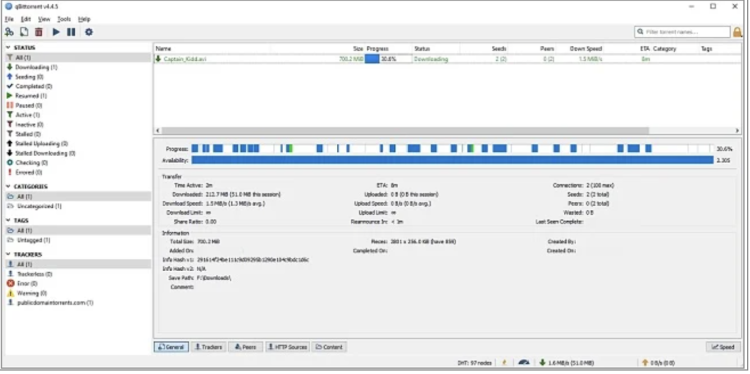
Works on: Windows, macOS, and Linux
Price: Free
qBittorrent is a top rated torrent downloader that's both ad-free and open source. It’s compatible with Windows, macOS, and Linux and offers essential features like bandwidth scheduling, IP filtering, RSS feed support, and even media playback. Its search engine makes it easy to find files quickly, ensuring you can start downloads without hassle.
You'll also appreciate its lightweight performance, perfect for those who want an efficient client without overwhelming their system. However, qBittorrent doesn’t support third-party plugins, which limits customization. To enhance privacy and ensure anonymity during downloads, pairing this client with a VPN like ExpressVPN is a wise choice.
If you’re looking for simplicity and functionality in a torrent client, qBittorrent ticks all the boxes.
Pros: Ad-free, open source
Cons: No plugin support
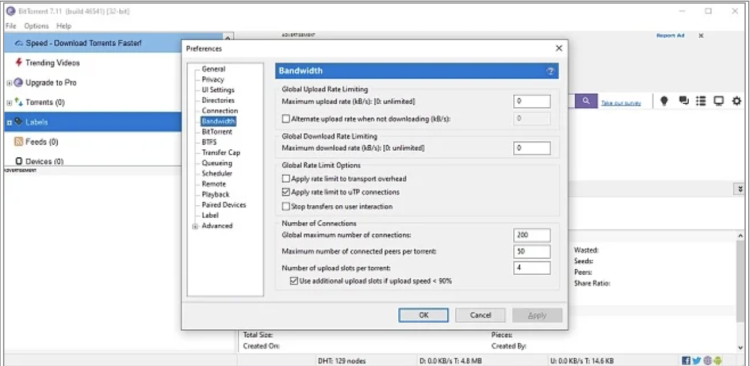
Works on: Windows, macOS, and Android
Price: Free; Paid options start at $4.95
BitTorrent offers a clean and intuitive interface, making it a user-friendly option for torrent enthusiasts. While similar to uTorrent in many aspects, it stands out with features like IP filtering, bandwidth controls, and a torrent search function.
This client supports Windows, macOS, and Android, and its paid plans (Ad-free, Pro, and Pro + VPN) ensure a clutter-free experience. For an added layer of security, the Pro + VPN plan comes with CyberGhost VPN, ideal for those keen on safer torrenting.
While the free version has ads, they are manageable and don’t heavily disrupt its usability.
Pros: Easy to use, includes IP filtering
Cons: Contains ads
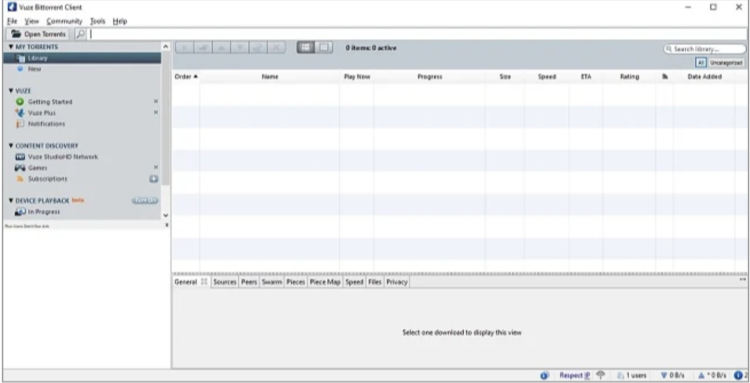
Works on: Windows
Price: Free; $2.49/month (Vuze Plus)
Looking for extensive features? Vuze may be your go-to client. Packed with advanced settings, Vuze enables full customization of downloads and upload speeds, bandwidth limits, and much more. It even has a built-in search engine to simplify finding files.
Windows users will appreciate Vuze's extensive options, but it’s worth noting that this client requires more system resources than other lightweight alternatives. While the free version includes ads, opting for Vuze Plus removes them and comes with added benefits like media streaming during downloads.
If you’re seeking a top rated torrent downloader that offers complete control over your torrenting experience, Vuze delivers.
Pros: Highly customizable, feature-rich
Cons: Heavy on system resources, includes ads
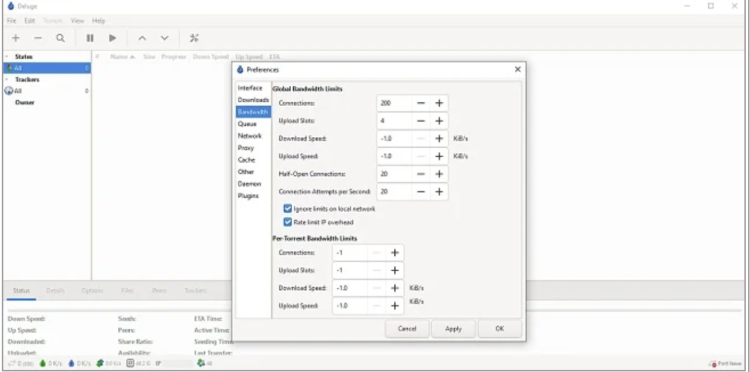
Works on: Windows, macOS, and Linux
Price: Free
For users who value flexibility and minimalism, Deluge is a solid choice. This lightweight torrent client supports Windows, macOS, and Linux and features third-party plugin support, allowing you to tailor its functionality to your liking.
Apart from bandwidth and download speed controls, Deluge lets you schedule downloads, block IPs, and view detailed torrent statistics. The absence of ads and its clean interface make Deluge a favorite among advanced users. While it may not be the most beginner-friendly option, its customizability makes the learning curve worth it.
Pros: Lightweight, plugin support
Cons: Slightly harder to learn for beginners

Works on: Windows, macOS, and Android
Price: Free
BitLord combines simplicity with several handy features. Compatible with Windows, macOS, and Android, this client boasts a built-in search engine, helping users locate files effortlessly. It automatically organizes media downloads into playlists, which is perfect for music and video lovers.
BitLord’s standout feature is its ability to stream content during downloads, a feature often locked behind paid plans in other clients like Vuze. While it’s ad-supported, the ads are minimal and don’t hinder the user experience. If you’re hunting for the best torrent app for Android or desktop, BitLord is worth exploring.
Pros: Easy to use, includes built-in search engine
Cons: Has ads
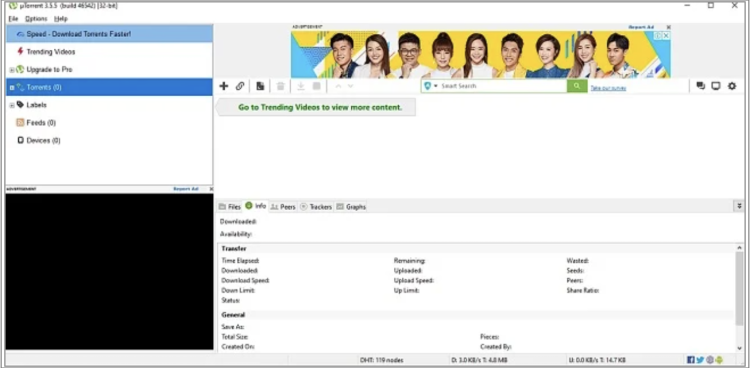
Works on: Windows, macOS, and Android
Price: Free, $4.95 (Ad-free), $19.95 (Pro), $69.95 (Pro + VPN)
uTorrent is one of the top rated torrent downloaders, trusted by millions of users over the years. Created by BitTorrent, it’s a robust and reliable client offering an intuitive design perfect for both beginners and advanced users. It takes up very little system space, ensuring your overall device performance isn’t affected.
While installing uTorrent, you may notice bundled software options. Simply opt out during setup to avoid them. Feature-wise, it’s a winner. Schedule downloads, manage bandwidth, and search for torrents all in one streamlined interface. Advanced users will appreciate the full plugin support, which allows for feature enhancements and customization.
One standout feature is the ability to stream torrents while downloading. Although in-app ads might interrupt the experience, tools like PIA’s MACE ad blocker can provide a cleaner, hassle-free environment.
Pros: Easy-to-use interface, minimal system resources
Cons: Bundled software, includes ads
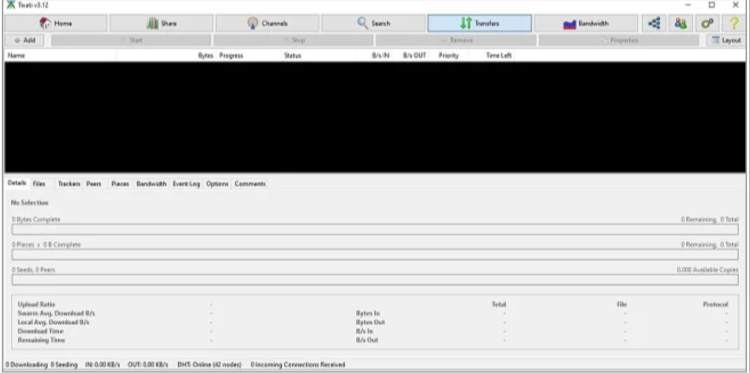
Works on: Windows and Linux
Price: Free
Tixati shines as an effective and lightweight torrent downloader. Its simplicity doesn’t take away from its performance, as it includes key features like magnet link support, scheduling, drag-and-drop functionality, and encryption for secure connections.
What sets Tixati apart is its comprehensive data breakdown during torrents. It provides detailed stats that you won’t find in many competitors. Plus, its resource-efficient design ensures your system runs smoothly without noticeable slowdowns.
With an ad-free experience and open-source framework, Tixati is a solid option for users looking for a straightforward, no-frills torrent client. It might not have as many features as muffinsmuffins222 torrent clients, but it’s reliable and meets essential torrenting needs.
Pros: Fully ad-free, detailed torrent data
Cons: Fewer features compared to other options
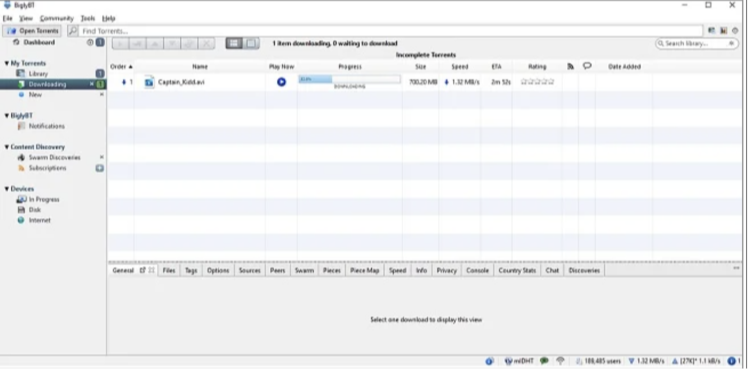
Works on: Windows, macOS, Linux, and Android
Price: Free
BiglyBT is a well-rounded torrent client that may not have the widest recognition but still deserves attention. Among its unique offerings is the VPN detection feature, ensuring secure torrenting sessions by seamlessly working with VPNs.
BiglyBT supports torrent searches, RSS feeds, ratings, and even anonymous chat features for its users. Add to that its ability to limit bandwidth and speed easily, and you’ve got one of the best torrent apps for Android as well as other platforms. Plugin support is another bonus, letting users customize their experience even further.
While its interface feels a bit dated, BiglyBT delivers a functional torrenting experience that’s reliable and consistent.
Pros: Open source, ad-free, plugin support
Cons: Outdated-looking interface
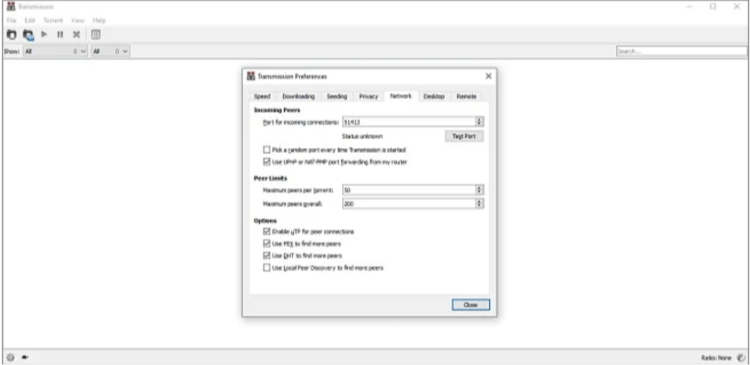
Works on: Windows, macOS, and Linux
Price: Free
Transmission is a top rated torrent downloader perfect for users who value simplicity and ease of use. With its clean design and straightforward settings menu, even first-time torrent users can quickly get up and running. Features like bandwidth settings, peer management, and speed limitations make it a well-rounded choice.
While it lacks some of the advanced features of options like hsciso torrentas, it compensates by being completely ad-free and highly reliable. Although additional add-ons are available, they’re not officially supported and may not significantly enhance functionality.
Pros: Open source, user-friendly
Cons: Limited customization options
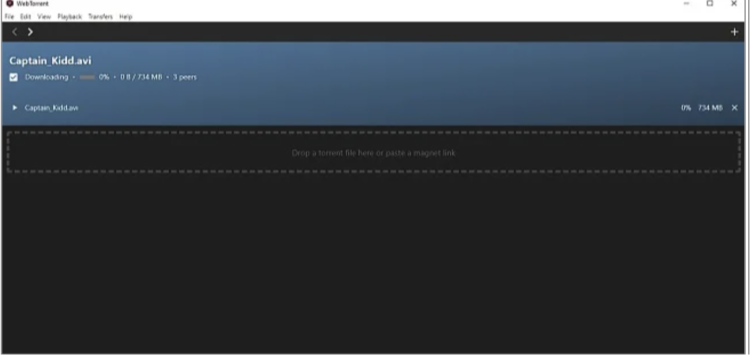
Works on: Windows, macOS, and Linux
Price: Free
WebTorrent Desktop differentiates itself by focusing primarily on streaming torrents. Madisonmilkers torrent enthusiasts and media lovers alike will appreciate its ability to stream content as it downloads. Sites like MagnetDL offer plenty of compatible magnet links that can be opened directly with WebTorrent for seamless playback. With features like drag-and-drop, peer discovery, and support for magnet links, it’s a solid pick for streaming-focused users.
That said, WebTorrent Desktop isn’t as feature-packed as its competitors, which may limit its usability for those seeking a more robust torrent client. However, its lightweight design ensures smooth performance without unnecessary slowdowns.
Completely ad-free and open source, WebTorrent Desktop provides an enjoyable experience for users who prioritize media streaming.
Pros: Lightweight, user-friendly, ideal for streaming
Cons: Limited advanced features
Not all torrent clients are created equally, so picking the right one involves understanding your needs and the key features that make a client stand out. Here are the main factors to look for when identifying top-rated torrent downloaders:
Look for torrent clients with user-friendly designs. Whether you're a seasoned user or new to torrents, an intuitive interface ensures a smooth experience.
If you like fine-tuning settings, choose a client offering customization. This flexibility allows you to tailor the app to suit your preferences.
A high-performing torrent client should be compatible across devices, from desktops like Windows to mobile platforms like Android. If you're searching for the best torrent app for Android, this factor is crucial.
Go for clients that run efficiently without slowing down your device. After all, a resource-heavy torrent downloader can quickly become a frustration.
Features such as scheduling downloads, support for magnet links, IP blocklisting, and more are game-changers. Choose a client that blends functionality with efficiency.
If you’re downloading torrents, staying secure matters. A VPN is more than just an add-on; it’s essential. It helps mask your identity, protecting information like your IP address from prying eyes—including malicious third parties. With tools like ExpressVPN, you’ll shield yourself from snooping and potential cyber threats.
Plus, ISPs often throttle torrent download speeds. A VPN ensures you're downloading without interruptions by hiding your activity from your service provider. Pairing a dependable VPN with a safe torrent client, whether it’s madisonmilkers torrent, hsciso torrentas, or even muffinsmuffins222 torrent, is key to seamless and secure downloading.
By keeping these tips in mind, you can zero in on the best torrent clients available, ensuring a smooth, reliable, and safe torrenting experience.

| Feature | Details |
|---|---|
| Servers | 3,300+ in 105 countries |
| Devices Supported | Up to 8 at once |
| Refund Policy | 30-day money-back guarantee |
| Logging | No-logs policy |
| Support | 24/7 live chat available |
AES 256-bit Encryption: Top-tier encryption ensures your torrenting is secure and private.
P2P-Friendly Servers: Every server supports torrenting, delivering high-speed downloads.
No Bandwidth Caps: Download as many files as you want without restrictions.
TrustedServer Technology: RAM-based servers are wiped after every reboot, leaving no trace of your activity.
Kill Switch: Keeps you anonymous by disconnecting you from the internet if the VPN drops.
ExpressVPN is one of the top-rated torrent downloaders due to its exceptional speed and security features. During testing, the VPN maintained strong download speeds with only a 10–15% decrease compared to my base connection. For example, while downloading Captain Kidd (a public domain file), speeds remained stable and quick. Keep in mind, your speed may vary depending on the seeders for each torrent.
With ExpressVPN, advanced security features like DNS leak protection and its strict no-logs policy give you peace of mind while torrenting. Another standout feature is its split-tunneling option, which allows you to choose which applications connect through the VPN.
ExpressVPN also works seamlessly on a wide range of devices, including desktops, smartphones, gaming consoles, and smart TVs. Plus, it supports platforms like Netflix, Hulu, and more.
| Plan Duration | Price per Month | Refund Guarantee |
|---|---|---|
| 2 Years | $4.99 | 30 days |
Bonus: It also supports platforms like muffinsmuffins222 torrent and hsciso torrentas.

| Feature | Details |
|---|---|
| Servers | 11,676+ globally |
| Devices Supported | 7 devices per subscription |
| Refund Policy | 45-day money-back guarantee |
| Logging | No-logs policy |
| Support | 24/7 live chat available |
AES 256-bit Encryption: Protects your online activity from hackers and trackers.
P2P Servers: Specific servers are optimized for torrent downloads with high speeds.
Ad-Blocker: Blocks intrusive ads on torrent platforms, enhancing the user experience.
Kill Switch & DNS Protection: Safeguards your identity if connection issues arise.
CyberGhost is the best torrent app for Android and desktop, thanks to its optimized servers and affordable pricing. With a network spanning over 70 countries, you can always find a server location nearby for enhanced speeds.
Testing its P2P servers showed fast download speeds, nearly matching ExpressVPN, which makes it ideal for torrent lovers.
An added bonus? CyberGhost’s ad-blocking tool reduces clutter in torrenting interfaces, such as madisonmilkers torrent clients.
Like ExpressVPN, you also get split tunneling to prioritize how your traffic routes through the VPN.
| Plan Duration | Price per Month | Refund Guarantee |
|---|---|---|
| 2 Years | $2.03 | 45 days |
CyberGhost also supports multiple popular torrent platforms, making it an excellent option for users exploring hsciso torrentas and other file-sharing networks.

Private Internet Access (PIA) is a top-rated torrent downloader that combines smooth performance with advanced security features, making it a favorite among torrenting enthusiasts.
Massive Server Network: Over 35,000 servers worldwide, all optimized for P2P traffic like muffinsmuffins222 torrents and madisonmilkers torrents.
Built-In Ad Blocker: The MACE tool blocks ads and trackers for a seamless browsing and torrenting experience.
Military-Grade Encryption: AES 256-bit encryption keeps your data safe while downloading torrents like hsciso torrentas.
Port Forwarding: A unique in-app toggle lets you enable port forwarding for faster downloads.
PIA excels with its robust privacy features. It has a strict no-logs policy, so your browsing or torrenting history is never stored. Additionally, DNS leak protection and a reliable kill switch ensure your anonymity is safeguarded online.
During testing, PIA impressed with fast torrenting speeds thanks to optimized servers. It handled best torrent app for Android downloads with ease while blocking intrusive ads in clients like uTorrent using its MACE feature.
PIA isn’t just for torrenting! It supports various media streaming platforms, including Netflix, Hulu, and Amazon Prime Video, and works effortlessly on devices like Windows, macOS, Android, and even routers.
| Plan Duration | Price per Month | Refund Guarantee |
|---|---|---|
| 2 Years | $2.03 | 30 days |
Special Offer – 2025 Update! Subscribe today to unlock PIA’s best torrent app for Android compatibility at just $2.03/month with a 2-year plan. Act quickly—this limited offer won’t last long!
Yes, using a torrent client to download torrents is legal as long as the files are in the public domain. However, sharing copyrighted or pirated content is illegal in most countries. Since laws vary by location, it’s always a good idea to check your local torrenting regulations before downloading anything. To stay within the boundaries of the law, only download files that are freely available in the public domain.
Many top-rated torrent downloaders are safe and reliable, but not all of them. Some lesser-known clients might expose you to risks like malware or spyware. Stick to renowned torrent clients like qBittorrent or uTorrent to stay safe. Additionally, using an antivirus program can help protect your device further.
There are several reliable torrent clients that work perfectly on Macs. Options like qBittorrent, BitTorrent, and uTorrent are among the best torrent clients for Mac users. These platforms are safe, user-friendly, and ensure a seamless download experience.
The speed of your torrenting experience depends on a few factors, such as the client you use and your internet connection. A high-quality VPN can enhance speeds significantly by preventing ISP throttling and ensuring a smooth download process. VPNs like ExpressVPN can keep your activities private while boosting download speeds.
While trusted torrent clients generally don’t carry viruses, malicious files downloaded through torrents can harm your device. Always download files from reputable sources and perform a virus scan on any file before opening it to minimize risks.
For Android users, there are several trusted options like uTorrent, BitTorrent, and BiglyBT. However, iOS does not support torrent clients directly. Android users can explore these platforms to find the best torrent app for Android to suit their needs.
Most torrent clients don’t offer built-in VPNs, but a few, like uTorrent’s paid PRO + VPN plan, do include some form of VPN integration. However, it’s advisable to use a standalone VPN for better performance and security while torrenting.
You can try, but it’s generally not recommended. Free VPNs often come with limitations, such as restricted server networks, slower speeds, and lack of P2P support. Premium VPNs like ExpressVPN are better suited for torrenting since they provide optimized speeds, robust security features, and no bandwidth restrictions.
Even the best torrent clients come with risks if you don’t take proper precautions. To stay safe, always pair your torrenting activities with a reliable VPN. A premium VPN ensures your activities remain secure and anonymous while providing stable download speeds.
For those searching for the best torrent apps for Android or top torrent clients for other platforms, adding a VPN like ExpressVPN to your setup can make a world of difference. With a 30-day money-back guarantee, you can try it risk-free.
Kaida Rylan is a Junior Writer specializing in VPN reviews and online security. Passionate about technology and digital privacy, Kaida has been researching and testing VPNs to provide readers with honest, in-depth insights. Kaida holds a Master’s Degree in Communications and a Bachelor’s in Media Studies. Additionally, they completed a cybersecurity certification program and gained experience working at a tech startup. Before joining the VPN industry, Kaida worked as a content creator, tech writer, and digital marketing specialist. In their free time, they enjoy exploring new cybersecurity tools and staying up to date with the latest tech trends.