Kaidaira Miyahira Updated on Mar 31, 2025
Table of Contents
TOP VPN
Maintain Your Online Privacy with Falcon VPN
Try NowWinRAR has long been one of the most popular tools for compressing and extracting files. While it generally gets the job done, it might not be the best fit for everyone. Its dated interface, slower speeds compared to modern software, and limited support for more obscure formats make it worth exploring better options.
If you’re searching for WinRAR free tools or a reliable RAR replacement, we've done the work for you. We tested dozens of compression tools to uncover the Best Free WinRAR Alternatives that balance usability, speed, and security. Whether you're on the hunt for a RAR alternative or even need a WinRAR for Chromebook, you'll find something that suits your needs. Here’s everything you need to know.

After extensive testing, I found that the best WinRAR free alternatives need the following features:
Looking for the best free WinRAR alternatives? Whether you're searching for a reliable RAR replacement, need a WinRAR free tool, or simply want a RAR alternative compatible with your system (even WinRAR for Chromebook users), we’ve got you covered. From blazing compression speeds to advanced file handling features, here are five exceptional tools that give WinRAR a run for its money.
The OG in the compression world, WinZip, isn’t just an alternative to WinRAR; it’s a feature-packed tool for all your file compression needs.
Key Features:
Why choose WinZip? It’s robust, efficient, and user-friendly. With its seamless integration into Windows and a drag-and-drop feature, managing files couldn’t be easier. Bonus? There’s a 21-day free trial with no credit card required. For anyone seeking a RAR replacement, WinZip should be your first pick.
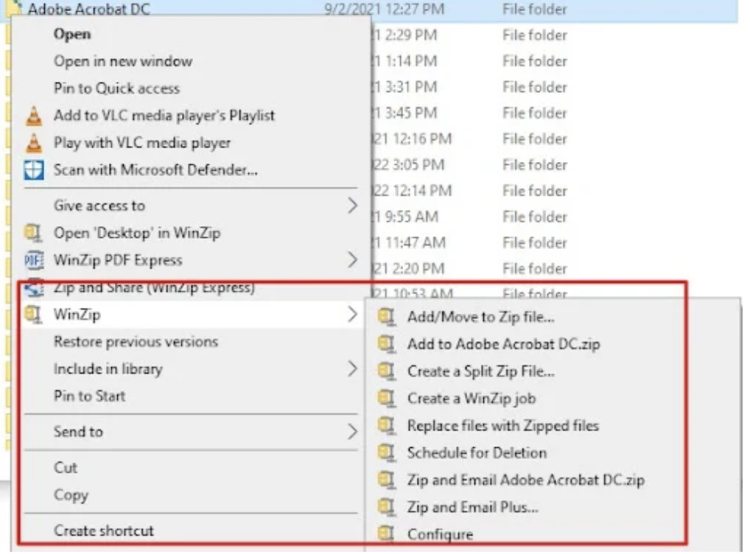
For those who value simplicity, 7-Zip is a top-notch choice. At just over 1MB, this software is light on your system but performs heavy-duty compression.
Key Features:
While 7-Zip excels at its core function (compression), it lacks additional frills like virus-checking or archive repair—but hey, it’s free and open-source for both personal and commercial use. If you’re on a budget and need a RAR alternative, this might just be your perfect companion.
If unpacking rare file types is your main goal, look no further than PeaZip. It supports a whopping 180+ formats, making it the ultimate solution for lesser-known file types.
Key Features:
PeaZip’s focus on security is also noteworthy. Its PEA format ensures your files are safe, though it might not offer the same small compression sizes as WinZip or 7-Zip. For fans of rare file formats and high-security tools, this is one standout RAR replacement.
Optimized for touch screens yet equally functional on traditional desktops, Ashampoo Zip Free is an intuitive compression tool for quick everyday use.
Key Features:
Although some features (such as advanced encryption) are reserved for paid users, the free version offers ample functionality for general use. If you’re looking for a WinRAR free alternative that blends ease of use with reliable performance, Ashampoo Zip Free is a solid choice.
When speed matters most, Bandizip delivers. This freemium tool is lightning-fast and straightforward, with a focus on efficiency for common file formats.
Key Features:
While it lacks the bells and whistles of WinZip, Bandizip stands tall as a reliable alternative to WinRAR for quick file compression tasks. Its clean interface and no-nonsense approach make it popular among users worldwide.
WinRAR is undeniably powerful, but it isn’t cheap. If you’re looking for tools that don’t compromise quality, these Best Free WinRAR alternatives offer outstanding functionality without the price tag. Plus, options like WinZip provide additional features like advanced PDF editing and virus protection.
Whether you’re a casual user, professional, or need tools for WinRAR for Chromebook, these alternatives will meet your needs and more.
Start simplifying your file compression today. Download any of these tools securely with ExpressVPN!
WinZip and WinRAR are two of the most widely used file compression tools. While both have their strengths, WinZip stands out as the superior choice in several key areas:
For those seeking the best free WinRAR alternatives, WinZip is among the most versatile and feature-rich solutions available.
Absolutely! WinZip offers a free Evaluation Version for 21 days. During this period, you’ll have full access to all features, with no limitations on how many files you compress or extract. It’s an excellent way to test its capabilities as a potential RAR replacement or even an alternative to traditional tools like WinRAR.
Yes, security is a top priority for WinZip, trusted by over 500 million users worldwide. The software contains no viruses, malware, or bloatware. WinZip also includes state-of-the-art features to protect your archived files:
For those working on different devices, WinZip is an ideal solution. If you're looking for WinRAR for Chromebook, consider trying WinZip as it’s compatible with multiple platforms and provides a user-friendly interface.
If you're exploring a RAR alternative or simply seeking a competitive tool, here are some top options:
Whether you’re looking for WinRAR free tools or premium solutions, these alternatives cater to different user needs and preferences.
Choosing the right compression tool is essential for simplifying your tasks, organizing files efficiently, and protecting your data from potential risks. With the right tool, you can save storage space, speed up file transfers, and ensure your sensitive information is secure. If you’re ready to elevate your file management experience, consider exploring the many features of WinZip or other best free WinRAR alternatives. These tools not only offer powerful compression capabilities but also come with additional features like password protection, cloud integration, and user-friendly interfaces to streamline your workflow. Start exploring today and find the perfect solution for your needs!
As a senior editor, Kaidaira Miyahira conducts in-depth research and data analysis on VPNs, working closely with writers to produce comprehensive reviews and guides on the best VPNs for streaming, gaming, and secure browsing. With a strong background in online security, Kaidaira provides readers with expert insights into protecting their digital privacy and avoiding cyber threats. Passionate about internet freedom, Kaidaira has authored numerous articles offering practical strategies for enhancing security and maintaining anonymity online.