Kaida Rylan Updated on Apr 30, 2025
Table of Contents
TOP VPN
Maintain Your Online Privacy with Falcon VPN
Try NowUsing a Windows PC without robust online security is like leaving your front door unlocked. Every day, your system faces threats from cybercriminals, trackers, and even Microsoft's own telemetry collection. That’s where a VPN comes in. The right VPN can safeguard sensitive data and ensure secure internet access—even on restrictive networks. But finding the best free VPNs for Windows isn’t easy.
Free Windows VPNs often come with compromises like slower speeds, weak security, or data limitations. Many don’t support streaming services or completely block torrenting. Worse, some free VPNs log and sell your browsing data. To simplify your search, my team tested 70+ free VPNs for Windows 10, Windows 11, and even older systems, narrowing down the list to options that work well without compromising your privacy.
While these free Windows VPNs are safe and functional, they may still impose limits like bandwidth caps or fewer features. If you want premium speed, security, and features, I recommend ExpressVPN. It offers unparalleled performance, advanced security features, and even works under restrictive conditions in places like Russia and Iran. Backed by a 30-day money-back guarantee, you can test ExpressVPN entirely risk-free.

Best Feature: High-speed connectivity for streaming and gaming
Server Network: 3,000 servers in 105 countries for global coverage
Data Limit: No caps, so you can browse and stream endlessly
Works With: Netflix, Hulu, Disney+, and more
ExpressVPN stands out as the fastest VPN, making it ideal for data-intensive activities like streaming in HD or gaming. With speed losses as low as 2%, it surpasses even the fastest free VPNs, which often experience higher slowdowns, like a 15% reduction on nearby servers.
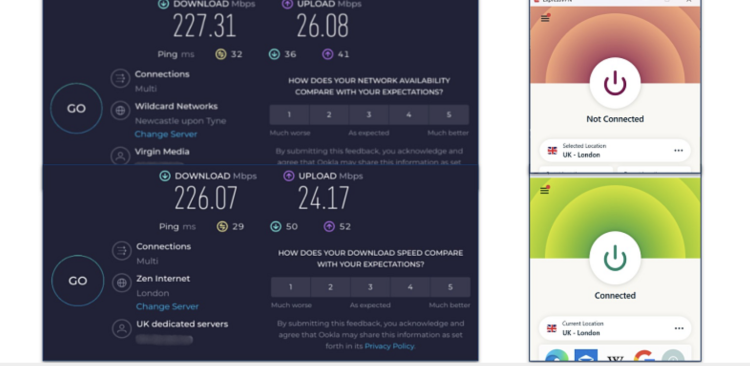
Its extensive server network ensures you can avoid overcrowded servers that are common with most free VPNs, enabling smooth, reliable connections. For Windows users, ExpressVPN includes a built-in ad blocker and Threat Manager to block trackers and malicious domains.
Though not free, ExpressVPN provides a 7-day free trial and a 30-day money-back guarantee. This gives you ample time to test its premium features risk-free.
Useful Features of ExpressVPN:

Best Feature: Free, unlimited data for non-stop online activity
Server Network: Free servers in six countries, including the US and Netherlands
Works With: Netflix and Disney+
Proton VPN is one of the rare free VPNs for Windows 7, 10, and 11 that offers unlimited data. It’s perfect for streaming and browsing, with stable speeds during our Netflix HD tests. Notably, Proton VPN’s transparency stands out, with independently audited apps and open-source policies.
However, its free plan lacks P2P support and features like ad blocking, requiring a paid upgrade for enhanced security and broader access.

Useful Features of Proton VPN:

Looking for an easy-to-use free VPN for Windows 7 or newer? Avira Phantom VPN combines simplicity with functionality, making it a top choice.
Key Features:
Avira does have some limitations, like a lack of a kill switch for added security and a small data cap. However, it’s one of the best free VPNs for Windows beginners who prioritize ease of use.
Pros:
Cons:
Standout Feature:

If you want a customizable VPN for PC free Windows 10, hide.me puts you in the driver’s seat. Fine-tune your VPN settings, from choosing protocols (like WireGuard or OpenVPN) to enabling IPv6 for improved performance.
Key Features:
While hide.me gives you plenty of control, its major downside is speed consistency. Some servers can feel crowded, leading to a 78% drop in speed during peak times. However, switching servers usually resolves the issue.
Pros:
Cons:
Standout Feature:

For users who need fast, stable connections, Hotspot Shield’s proprietary Hydra Protocol ensures blazing speeds without compromising security. This VPN for PC free Windows 10 delivers smooth performance for streaming and P2P file sharing.
Key Features:
While Hotspot Shield excels in speed, its privacy practices raise concerns with data logging. Still, its speed-optimized servers and unlimited connection time make it ideal for gaming or remote work.
Pros:
Cons:
Standout Feature:
| VPN Service | Data Limit | Servers Available | Best For | Key Feature |
|---|---|---|---|---|
| ExpressVPN | No limit | 3,000+ | Streaming, Gaming, Privacy | Fast, secure with a large server network |
| Proton VPN | Unlimited | 6 locations | Privacy, Casual browsing | No logs, open-source transparency |
| Avira Phantom | 500MB/month | 5 locations | Beginners, Basic Browsing | Simple setup and low-speed loss |
| hide.me | Unlimited | 8 locations | Advanced Users, Customization | Split tunneling and protocol options |
| Hotspot Shield | No limit | 25+ locations | Speed, Streaming | Hydra protocol for fast, secure connection |
When evaluating the best free VPNs for Windows, our testing process focuses on the essential needs of PC users—including security, speed, and ease of use. We begin with speed tests across multiple servers to determine how each VPN impacts your connection while running popular Windows applications. This ensures we identify free VPNs capable of supporting resource-intensive tasks like HD streaming without affecting your system’s performance.
We also examine compatibility with Windows’ native security features and evaluate server locations, as well as streaming capabilities provided under free plans. Our in-depth security tests assess encryption standards and check for IP/DNS leak protection during Windows-specific operations. Privacy policies are scrutinized to confirm these free VPNs don’t gather or sell identifiable user data.
For an in-depth look at our process, visit our VPN testing methodology page.
Pro Tip: Always keep your Windows operating system updated. Microsoft’s regular updates patch vulnerabilities and improve system stability. Each Windows VPN free option on our list is optimized for the latest versions, ensuring a secure and seamless experience.
Despite their appeal, many free VPNs come with security risks. After testing numerous options, we found that many contain malicious elements, track user activity, or lack critical safeguards, putting your data at risk. Below are common dangers of unsafe free VPNs:
By choosing one of the VPNs listed above, you’re ensuring a reliable and secure experience, free of these common dangers.
The decision between free and paid VPNs depends on your Windows PC's usage needs. If basic protection for casual browsing and emails is sufficient, a free VPN might work. However, for tasks like streaming, gaming, or remote work, free VPNs often fall short.
Most Windows VPN free services impose data caps between 500MB and 10GB monthly, which may suffice for light browsing but not for sustained streaming or gaming. They also tend to underperform with Windows resource demands, causing slower systems and unstable connections. Crucial features like split tunneling or kill switches are often absent.
Premium VPNs avoid these limitations. They offer faster speeds, large server networks, unlimited data, and advanced security tools. With dedicated Windows support and higher reliability, they prove invaluable for users prioritizing privacy and performance.
Here’s how to set up a free VPN on your Windows device in just 3 steps:
Discover the Best Free VPNs for Windows and enhance your online safety today.
Most free Windows VPNs carry significant security risks, but some trustworthy freemium options exist. The free VPNs mentioned in this article are from reputable companies with strong no-logs policies and robust security features, including military-grade encryption and leak protection. However, many free VPNs compromise security by selling data, injecting malware, or leaking IP addresses.
While some free VPNs allow torrenting, most don’t, and those that do may not be reliable. A low-cost premium VPN offering a money-back guarantee is a safer option for torrenting. The #4 and #5 VPNs on this list are decent for torrenting, but their limited server networks can result in slower speeds.
Yes, some free VPNs for Windows don’t require registration. However, registering with an email may offer additional benefits, such as a higher data allowance.
There are a few free VPNs with unlimited data for Windows, such as the #2 VPN on this list. However, they come with limitations like a smaller server network and no location selection. These are best for basic browsing and activities, but premium options provide better overall security and performance.
Windows offers a VPN client, but it requires manual configuration and lacks features like a kill switch or leak protection. It’s better to use a dedicated VPN app for one-click protection and additional security.
Free VPNs often struggle with streaming, as shared servers are easy to block. Limited data allowances (500MB–10GB) aren’t sufficient for extended streaming either. A premium VPN is recommended for a reliable and seamless streaming experience.
Free VPNs rarely work reliably in countries with heavy internet restrictions like China or Iran. The #4 VPN on this list may work in these regions, but for consistent performance, the #1 VPN offers better reliability, though it’s not free. You can test it risk-free with a 30-day money-back guarantee.
All VPNs listed are compatible with Windows 7 and newer. If using an older Windows version, manual configuration with OpenVPN is possible by downloading the client and following setup guides from the VPN provider.
Free Windows VPNs often come with security trade-offs, including data tracking and slow speeds. While the free options on this list are safe, they can be limiting. For comprehensive security and performance, I recommend ExpressVPN, which offers fast speeds, unlimited data, and robust security features. Although it’s a paid service, you can test it risk-free with a 7-day free trial and a 30-day money-back guarantee. If you’re not satisfied, you can easily request a refund.
Kaida Rylan is a Junior Writer specializing in VPN reviews and online security. Passionate about technology and digital privacy, Kaida has been researching and testing VPNs to provide readers with honest, in-depth insights. Kaida holds a Master’s Degree in Communications and a Bachelor’s in Media Studies. Additionally, they completed a cybersecurity certification program and gained experience working at a tech startup. Before joining the VPN industry, Kaida worked as a content creator, tech writer, and digital marketing specialist. In their free time, they enjoy exploring new cybersecurity tools and staying up to date with the latest tech trends.