Kaidaira Miyahira Updated on Mar 31, 2025
Table of Contents
TOP VPN
Maintain Your Online Privacy with Falcon VPN
Try NowKeep Your Data Secure with the Best VPNs
Your Windows PC and laptop may be vulnerable to cyber threats, advertisers, and tracking systems—including Microsoft's own data collection practices. Using a reliable VPN is a proven way to safeguard your online privacy. It encrypts your internet traffic, keeps personal data secure, and provides access to global content without restrictions.
We tested over 50 VPN services to bring you the best VPNs for Windows in 2025. Our evaluation focused on security, speed, system compatibility (Windows 7–11), and features like streaming capabilities. Here are the top options that balance protection, performance, and functionality.

If you're searching for the best VPN services, look no further than ExpressVPN. Renowned for its speed, security, and versatility, it’s a top choice for Windows users seeking a premium browsing experience.

Exceptional Speeds for Browsing, Streaming, and Gaming
ExpressVPN consistently ranks among the fastest VPN services in the industry. During extensive speed tests, it delivered an impressive 261.9Mbps on nearby servers, with only a 2% reduction compared to base speeds. Even long-distance servers maintained excellent performance, with just a 13% speed drop. Whether you're streaming in UHD or participating in latency-sensitive gaming sessions, ExpressVPN ensures you stay connected without interruptions.
For avid streamers, ExpressVPN delivers seamless access to platforms like Netflix, Disney+, Hulu, Max, BBC iPlayer, and more. Testing on Windows 11 confirmed its reliability across various streaming services without the need to constantly switch servers. Enjoy your favorite content securely in HD/UHD, no matter where you are.
ExpressVPN works flawlessly across all major Windows versions, including Windows 7, 8, 10, and 11, as well as Copilot+ devices. There’s also manual configuration support for legacy systems like Windows XP and Vista, making it one of the best VPN services for users with older hardware.
Privacy is at the core of ExpressVPN’s design. With a strict no-logs policy, RAM-only servers, and TrustedServer technology wiping all data upon reboot, your online activity is secure. Independent audits confirm its commitment to data protection, and being based in the British Virgin Islands means ExpressVPN is outside global intelligence-sharing alliances.
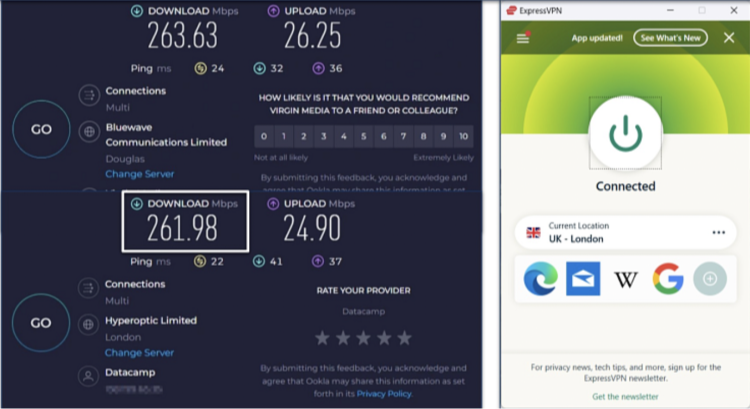
ExpressVPN integrates effortlessly with Windows tools like Defender and the built-in firewall, requiring no adjustments to existing security settings. This makes it a practical option for everyday use, whether you’re on public WiFi or accessing work networks remotely. Additionally, its low ping makes it a solid choice for gaming enthusiasts.
While ExpressVPN delivers top-tier performance, it is on the pricier side compared to other VPN services. However, frequent discounts, such as the current 61% off promotion, help make it a more affordable option. Plus, it offers a risk-free 30-day money-back guarantee, giving you the opportunity to try the service without commitment.
Pros:
Cons:
If you're searching for an outstanding VPN experience for Windows devices, CyberGhost VPN stands out with its blend of highly specialized features and ease of use. It’s one of the best VPN services available for streaming, gaming, and ensuring robust online privacy.

CyberGhost’s Windows app offers optimized servers for popular tasks, such as streaming, gaming, and torrenting. For instance:
Its network includes 11,690 servers in 100 countries, offering broad coverage and tailored connections.
2. Blazing Fast Speeds
CyberGhost consistently delivers solid performance in speed tests:
3. Privacy-First Features
CyberGhost combines sturdy encryption with tools that enhance your control over privacy, especially on Windows devices:
4. Ease of Use and Compatibility
Designed with user-friendliness in mind, CyberGhost offers complete support for Windows 10 and 11, along with partial support for older versions like Windows 8.1, 8, and 7 (via manual configuration). Beginners and advanced users alike benefit from the intuitive interface and customizable automation tools.
5. Security Suite Add-On
Go beyond VPN protection with CyberGhost's optional Security Suite for Windows, featuring:
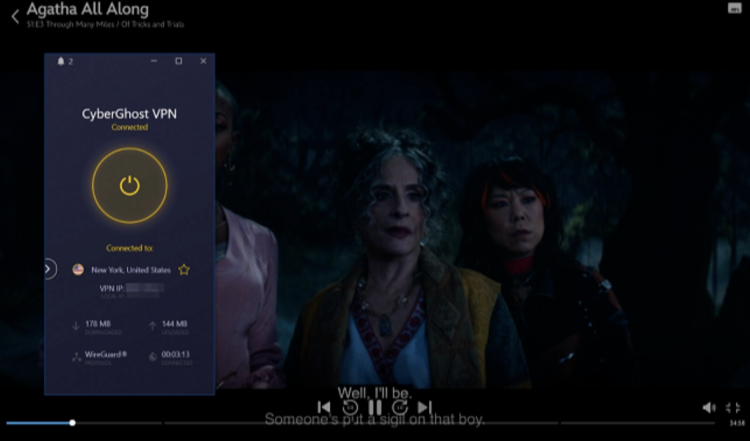
Set up automation so the VPN activates based on your preferences. For instance, it can launch automatically when starting your device or connecting to public Wi-Fi.
Avoid network authentication issues with an exclusive, private IP, ideal for corporate environments or accessing restricted services.
Unlike the typical 30 days offered by most VPNs, you can test CyberGhost’s long-term plans worry-free for an extended 45-day period.
Pros:
Cons:
Available On: Windows, Mac, Android, iOS, Chrome, Smart TVs, Routers, and more.
Private Internet Access (PIA) stands out as one of the best VPN services for Windows users who value flexibility and control. With over 29,650 servers spread across 91 countries, PIA boasts the largest server network among VPN providers, ensuring stable and secure connections worldwide.

With PIA, you can choose between WireGuard and OpenVPN protocols, balancing speed, and security. OpenVPN even allows you to switch between 128-bit and 256-bit encryption, ideal for tasks requiring different levels of protection.
The app supports Windows 10 and 11 and even offers manual connections and a beta app for ARM devices, ensuring compatibility across systems.
Our tests showed minimal speed loss on nearby servers (just 10%). PIA's auto-connect feature automatically selects the fastest available server, providing uninterrupted browsing, streaming, and gaming.
PIA’s MACE feature blocks ads, trackers, and malware at the DNS level. During our testing on ad-heavy sites, MACE effectively eliminated all pop-ups and intrusive advertising, making it a system-wide protection tool for Windows users.
Torrent enthusiasts will love PIA’s automatic port forwarding, which optimizes speeds by randomly assigning a new port with every server connection, providing a seamless torrenting experience.
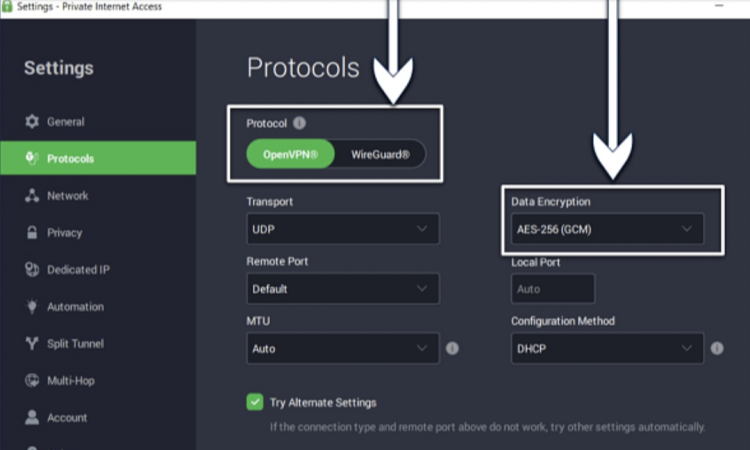
Perfect for Streaming and File Sharing
PIA’s robust streaming capabilities grant secure access to platforms like Netflix, Disney+, HBO Max, and Amazon Prime Video, allowing HD streaming from anywhere. It also excels in high-speed file sharing and P2P activity, making it a solid choice for torrenting.
User-Friendly Without Sacrificing Depth
While PIA offers extensive customization, the pre-configured Windows app ensures even beginners can use it effortlessly. A single click activates the best possible settings for security and speed. Advanced users, however, can tweak its features to match their preferences.
Try PIA Risk-Free
You can experience PIA’s powerful features with its 30-day money-back guarantee, making it a safe choice for users exploring the best VPN options for Windows.
Pros of Private Internet Access:
Cons of Private Internet Access:
Looking for a reliable VPN service optimized for your Windows devices? NordVPN stands out as one of the best VPN services available, offering a comprehensive suite of features tailored to ensure security, speed, and versatility for Windows users. With 7,410 servers in 118 countries, including specialized options like P2P, Onion Over VPN, and Double VPN, NordVPN delivers a seamless and private online experience.

Whether you're torrenting with P2P servers, securing sensitive browsing with Onion Over VPN, or layering encryption with Double VPN, NordVPN’s specialty servers ensure privacy and efficiency across all activities.
2. Fast Speeds with NordLynx Protocol
NordVPN boasts impressively stable performance, reducing speeds by only 6% on nearby servers and by just 21% for long-distance connections. With the proprietary NordLynx protocol, you can game, stream, or browse without interruptions.
3. Comprehensive Windows Compatibility
NordVPN supports Windows 7 (SP1), 8.1, 10, and 11, including ARM-based devices like the Surface Pro. This ensures that no matter your setup, you have protection on all your systems.
4. Enhanced Security Features
Security is a top priority. With Threat Protection, NordVPN actively blocks intrusive ads, malware, and trackers. The Dark Web Monitor adds an extra layer by notifying you if your credentials are exposed online.
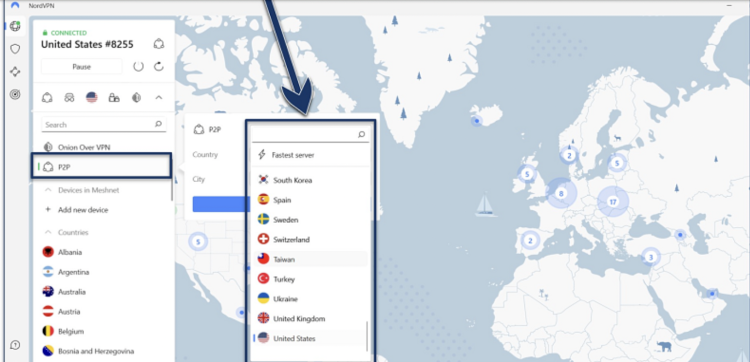
We assessed NordVPN’s P2P servers by downloading a 1GB public file in under 2.5 minutes. Streaming platforms like Netflix, Hulu, and Disney+ worked seamlessly, and all tests kept buffering to a minimum. NordVPN’s speeds stayed stable, a testament to its robust infrastructure and cutting-edge technology.
Pros:
Cons:
Operating out of Panama, a privacy-friendly jurisdiction, NordVPN maintains a strict no-logs policy that has been independently audited multiple times. Plus, with its AES-256 encryption and advanced features like Meshnet, this service offers cutting-edge tech for additional use cases, like secure file sharing.
NordVPN is ideal for users who prioritize high security and demand exceptional speeds. Though minor usability improvements are needed, its robust features make it a top contender among best VPN services for Windows.
Are you managing multiple devices in your household or workplace? Surfshark offers unlimited simultaneous connections alongside robust security features, making it an excellent choice for busy multitaskers. Boasting 3,200 servers across 100 countries, this VPN combines usability, privacy, and versatility.
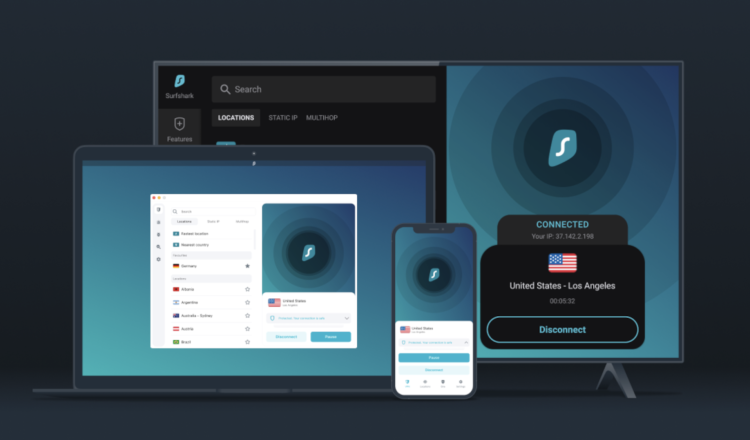
With a single Surfshark subscription, you can protect all your Windows devices simultaneously, perfect for households or businesses with multiple systems.
2. Dynamic MultiHop for Enhanced Privacy
Surfshark allows you to route your connection through multiple servers using its Dynamic MultiHop feature, delivering added layers of security and anonymity.
3. IP Rotator and Static IP Addresses
Enhance your privacy with Surfshark’s IP Rotator, which changes your IP address frequently without disconnecting your session. For sensitive applications like online banking, static IPs are also available.
4. Strong Speeds Across All Servers
Surfshark showed a mere 11% speed drop on nearby servers and maintained a respectable 19% average reduction for long-distance connections during testing. This makes it well-suited for high-bandwidth activities, including Ultra HD streaming and online gaming.
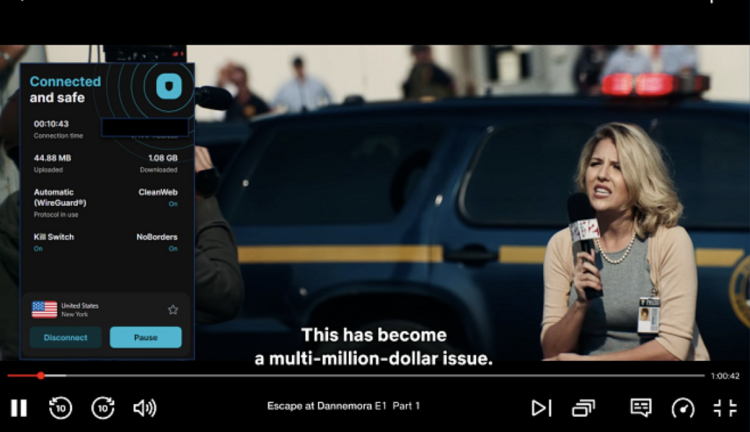
Testing Surfshark across multiple devices yielded strong and consistent performance. We easily streamed content on platforms like Netflix, BBC iPlayer, and Hulu across different devices without interruptions in quality. The platform’s intuitive interface ensures ease of use, even for VPN beginners.
Pros:
Cons:
Surfshark is a budget-friendly best VPN service for users who want to secure multiple devices without sacrificing speed or reliability. Its innovative privacy tools, such as GPS spoofing and Dynamic MultiHop, offer advanced options tailored for users who demand greater control over their online security.
Whether at home or in the office, Surfshark delivers seamless protection for all devices, ensuring your data stays private. While minor concerns exist about jurisdiction, they pose no major risk due to the no-logs policy.
A Windows VPN ensures your online privacy, bypasses geographical restrictions, and secures your connection on public WiFi. Beyond security, a robust VPN optimizes your browsing while allowing access to services like Netflix, BBC iPlayer, and Hulu.
To evaluate VPNs, our testing looked at the following features vital for Windows users:
Our team rigorously tested multiple VPNs with various Windows devices (versions 7 through 11) to measure performance metrics like speed, security, and compatibility. Here’s what was evaluated:
Setting up a VPN on your Windows PC couldn’t be easier:
Problem: VPN won’t connect on Windows.
Solutions:
Yes, but it’s limited. Windows’ built-in VPN client requires manual configuration, lacks advanced features like encryption and kill switches, and doesn’t offer the convenience of premium VPNs like ExpressVPN.
ExpressVPN leads the pack for unblocking Netflix, capable of accessing over 20 Netflix libraries across the globe.
Yes, using a VPN on Windows is perfectly legal, provided you comply with regional laws.
No, most free VPNs compromise privacy and security. They can contain malware or sell your data. Choose trial offerings from premium VPNs instead.
A VPN isn’t just a tool for privacy anymore; it’s a must-have for staying secure and enjoying a seamless online experience. With top-notch speed, strong encryption, and Windows-specific features, these VPNs are designed to enhance both your digital privacy and functionality.
Among our tested options, ExpressVPN clearly stands out for its superior performance. Whether you’re streaming, gaming, or simply browsing, you can rely on ExpressVPN for consistent speed, privacy, and functionality.
Take the step toward safer browsing today and try ExpressVPN risk-free! Sign up now for a 30-day money-back guarantee.
As a senior editor, Kaidaira Miyahira conducts in-depth research and data analysis on VPNs, working closely with writers to produce comprehensive reviews and guides on the best VPNs for streaming, gaming, and secure browsing. With a strong background in online security, Kaidaira provides readers with expert insights into protecting their digital privacy and avoiding cyber threats. Passionate about internet freedom, Kaidaira has authored numerous articles offering practical strategies for enhancing security and maintaining anonymity online.