Kaidaira Miyahira Updated on Mar 31, 2025
Table of Contents
TOP VPN
Maintain Your Online Privacy with Falcon VPN
Try NowIf you’re searching for the best free VPNs for Mac or a free VPN for Safari browser, finding a trustworthy option can be a challenge. While Apple devices have robust security, they aren’t immune to cyber threats like data tracking, intrusive ads, or hackers. Worse, many free VPNs fall short of essential safeguards, and some even pose risks by carrying malware.
To help you find a free Mac VPN that is safe and functional, my team rigorously tested over 45+ VPNs. Many failed to work on the latest macOS versions or lacked reliable features. However, we identified a handful that deliver solid protection—but they do have limitations like data caps or fewer server options.
For the most seamless experience, I recommend ExpressVPN. While not free, it offers unmatched speed, security, and full macOS compatibility, including features like Safari browser integration. Plus, you can try it risk-free with a 7-day free trial and a 30-day money-back guarantee. During my testing, I found their refund process simple and fast. (Disclosure: vpnMentor is part of the same ownership group as ExpressVPN, but this does not impact the integrity of our reviews.)

When it comes to safeguarding your privacy and browsing securely on your Mac, finding a reliable VPN doesn’t always mean breaking the bank. Whether you're looking for a free VPN for Safari browser, your MacBook, or wondering what features the best free VPNs for Mac provide, we’ve broken down the options to serve your needs seamlessly.
Best Features:

While not free, ExpressVPN sets a high bar for security and performance. It offers a 7-day free trial for Mac, alongside a 30-day money-back guarantee, letting you explore its features without initial risk.
What makes it noteworthy for Mac and Safari users is its optimization for Apple silicon, delivering low CPU usage and minimal battery drain during tests. While Safari lacks a dedicated extension, the app provides system-wide encryption, ensuring that all browsing activity is secure. Additionally, its proprietary Lightway protocol powers high-speed connections, reducing drops to only 1% during browsing on nearby servers.
Advanced Features:
Drawbacks:
Verdict: For users willing to explore a premium VPN’s reliability without monetary risks upfront, ExpressVPN remains a top pick.
Best Features:

Proton VPN distinguishes itself as one of the best free VPNs for Mac by offering unlimited monthly data with no hidden catches. Most free VPNs restrict users to 10GB or less, but Proton VPN handled significant data loads efficiently while maintaining secure Safari browsing with AES 256-bit encryption.
Despite access to only six server locations under the free plan, the system ensures connection to the fastest available server, enabling smooth experiences for general usage. Advanced protocols like WireGuard support its performance, preventing slowdowns often associated with free plans.
Advanced Features:
Drawbacks:
Verdict: Proton VPN delivers exceptional privacy and security for free, making it the go-to for users in need of reliable day-to-day protection on macOS without paying upfront.
Best Features:

If you’re looking for a free mac VPN with powerful customization, Hide.me is a standout option. During testing, its macOS app allowed fine-tuning of connections, prioritizing WireGuard for speed and OpenVPN for security. While it doesn’t achieve the highest speeds (50.37 Mbps at peak), it handles light streaming and general tasks smoothly.
Most notably, Hide.me goes beyond standard encryption to include DNS and IP leak protection built specifically for Safari, bolstering privacy efforts. The free plan grants 10GB of data monthly, after which automatic server routing ensures you remain connected securely, albeit with less flexibility.
Advanced Features:
Drawbacks:
Verdict: Brilliant for users with moderate security needs, Hide.me excels as a free VPN if configuration flexibility matters to you.
Hotspot Shield excels in delivering smooth performance with its proprietary Hydra protocol, making it ideal for high-speed connections on a Mac. Here's what you can expect:
Available On: macOS, Windows, iOS, Android, Chrome, Smart TVs, and more.
Server Network: Free users get access to five server locations.
Data Limit: Unlimited, with speeds up to 122.04 Mbps.
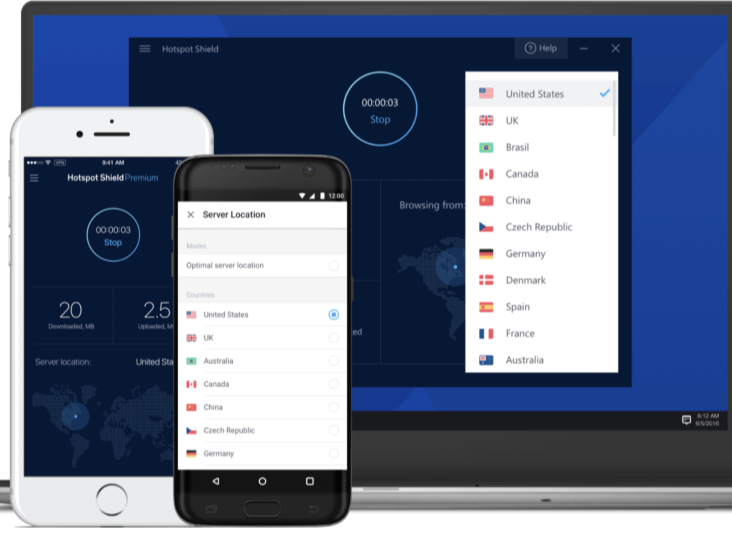
Key Highlights:
Cons:
Despite some limitations, Hotspot Shield works effectively as a free Mac VPN, prioritizing ease of use and robust performance.
If you're new to VPNs, TunnelBear provides an engaging and intuitive user experience on Mac that stands out. It’s also perfect for casual users who need occasional protection.
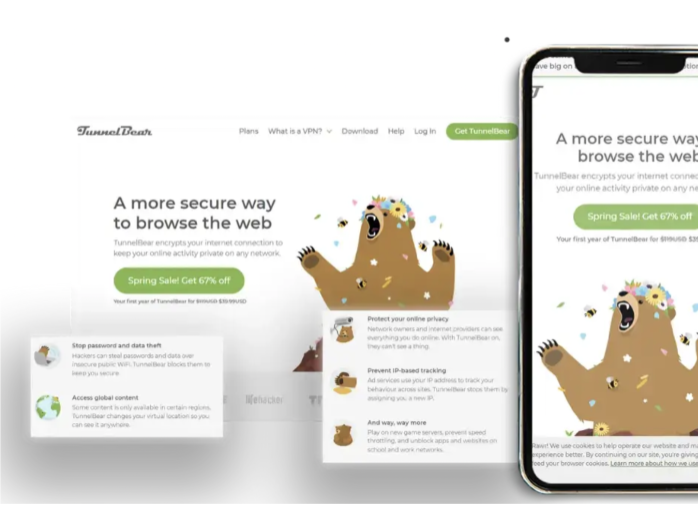
Key Highlights:
Cons:
For those looking for simplicity, TunnelBear makes an excellent free VPN for Safari browser or general web browsing on a Mac.
Avira Phantom VPN is ideal for users seeking a no-nonsense approach to securing their basic browsing activities. It’s streamlined to provide quick connections without overwhelming features.

Key Highlights:
Cons:
While Avira Phantom VPN is simple, it’s one of the better free Mac VPN options for light and basic online security needs.
Our Testing Methodology for Free Mac VPNs
To deliver accurate and actionable insights, we assessed each free VPN based on these criteria:
While we couldn’t find a fully reliable free Safari VPN extension, several of the VPNs we tested worked optimally when paired with other browsers or as native macOS apps.
Important Tip: Most free VPNs aren’t fully safe for Macs. Untrustworthy providers can exploit macOS vulnerabilities, exposing your data to malware, tracking, or data sales. Use only trusted VPNs with verified security measures.
Before downloading a free VPN for Safari or macOS, consider these risks:
To get started with a free VPN for your Mac, follow these three steps:
While there are free Safari VPN extensions, they only secure browser traffic, leaving other apps on your Mac unprotected. A full VPN app encrypts all your network activity for comprehensive protection, so it’s better to use a dedicated VPN client alongside Safari.
Streaming on free VPNs might work for basic content, but HD streaming on platforms like Netflix or Disney+ often requires a premium VPN due to limited server options, bandwidth restrictions, and slower speeds.
No, macOS doesn’t include a built-in VPN service. While iCloud+ Private Relay offers basic internet anonymization in Safari, it doesn't allow you to choose server locations or protect all your device traffic. A third-party VPN is recommended for full security.
ExpressVPN offers a fully optimized client for Apple Silicon Macs, delivering the best performance during our tests. Though not entirely free, its 30-day money-back guarantee allows you to test it risk-free.
Free VPNs are great for occasional use but come with limitations like data caps, fewer servers, and potential security flaws. If you value performance and privacy, investing in an affordable premium VPN with a free trial or money-back guarantee is often the better choice.
Try the Best Free VPN for macOS
ExpressVPN stands out as the top choice for Mac users due to its seamless macOS integration, stellar security features, and optimized speeds for Apple Silicon. While not 100% free, it offers a 30-day money-back guarantee and a 7-day free trial, making it the best risk-free choice for Mac users.
As a senior editor, Kaidaira Miyahira conducts in-depth research and data analysis on VPNs, working closely with writers to produce comprehensive reviews and guides on the best VPNs for streaming, gaming, and secure browsing. With a strong background in online security, Kaidaira provides readers with expert insights into protecting their digital privacy and avoiding cyber threats. Passionate about internet freedom, Kaidaira has authored numerous articles offering practical strategies for enhancing security and maintaining anonymity online.