Kaida Rylan Updated on Apr 28, 2025
Table of Contents
TOP VPN
Maintain Your Online Privacy with Falcon VPN
Try NowWhen it comes to securing your iPhone, finding the best free VPNs for iPhone can be challenging. Many free VPNs in the App Store may compromise your data security, track your online activity, or even share your personal information with advertisers. Moreover, some impose harsh restrictions like data caps and slow speeds, making them impractical for tasks such as streaming or gaming.
To help you find the best free VPN for iPhone, my team and I tested over 40 free VPNs. While most free VPNs have certain limitations, the ones listed below provide strong security features and reliable performance. However, if you want a VPN without restrictions, opting for a premium service like ExpressVPN is highly recommended.


ExpressVPN stands out for its Lightway protocol, which optimizes speed and security. The app integrates seamlessly with iOS, offering features like Threat Manager for blocking trackers, a kill switch to prevent data leaks, and obfuscation to bypass VPN restrictions in places like schools and libraries.
With a network of 3,000 servers in 105 countries, ExpressVPN far surpasses free VPNs in terms of connection options. During tests, it maintained excellent speeds with just a 1% reduction on nearby servers. The app is easy to use and can be set up in minutes.
While ExpressVPN isn’t free, it offers a 7-day free trial for iOS and a 30-day money-back guarantee, so you can test it risk-free.
Useful Features:
Threat Manager: Actively blocks trackers and malicious servers.
Works in China: Can bypass strict firewalls reliably.
Apple TV Integration: Connect to Apple TV via QR code scan.
ExpressVPN Keys: Robust password manager integrated with iCloud Keychain.
Considerations:
Not free
Limited customization options

Proton VPN offers unlimited free data, making it one of the best free VPNs for iPhone. Its open-source iOS app is regularly audited for security, providing transparency. Proton VPN also features three secure protocols, including the Stealth protocol to obfuscate traffic, making it ideal for use in restrictive environments.
Though limited to 6 free server locations, Proton VPN offers solid speeds and works with streaming platforms like YouTube and Netflix Originals.
Useful Features:
Always-On VPN: Automatically reconnects when a connection drops.
No Ads: Even the free version is ad-free.
Siri Shortcuts & Widgets: Control your VPN directly from the home screen.
Considerations:
Limited free location choices
Free plan doesn't officially support streaming services
Avira Phantom VPN offers over 37 server locations to free users, giving it an edge in diversity compared to many other free VPNs. You can manually select a server or use the automatic feature to connect to the fastest option. However, speed is a limitation, as testing showed an 80% reduction in speeds, making it unsuitable for tasks like HD streaming.
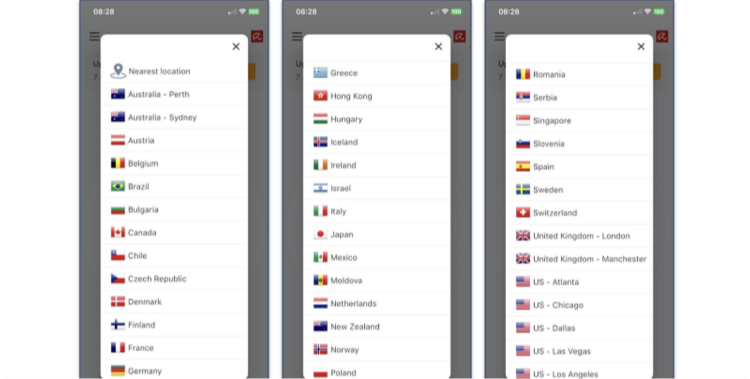
The free plan offers 500MB of data, which can be upgraded to 1GB by registering with an email.
Useful Features:
AES 256-bit Encryption: Military-grade security for browsing.
No Sign-up Required: Instant access without account creation.
Considerations:
1GB data limit
Lacks a kill switch

hide.me ensures your privacy with full IPv6 support, preventing leaks on newer networks. The app passed all leak tests with flying colors during my tests on iPhone, making it one of the most secure free VPNs for iPhone. It also offers unlimited monthly data, which is a major advantage over other free VPNs.
hide.me works well with streaming services like Netflix Originals and Max, though streaming options are limited on the free plan.
Key Features:
Server Network: 8 free servers in the US and Europe.
Military-Grade Encryption: Protects your data during use.
Unlimited Monthly Data: No data caps on free usage.
Considerations:
Limited streaming support on free plan
Speed may reduce after 10GB of usage
Hotspot Shield uses the Hydra protocol, designed for fast and stable speeds, making it ideal for iPhone users. It offers a smooth browsing experience, even on restrictive networks. The free plan provides unlimited data, making it perfect for users who need reliable protection without worrying about data limits.

Key Features:
Server Network: 5 free servers in the US, Singapore, and the UK.
Unlimited Monthly Data: No data limits on the free plan.
Always-On VPN: Reconnects automatically when the connection drops.
Considerations:
Limited server network for free users
Speeds may slow with high usage
| VPN Service | Speeds | Server Network | Monthly Data Limit | iOS Compatibility | Streaming Support | Security Features | Registration Required |
|---|---|---|---|---|---|---|---|
| ExpressVPN | Very Fast | 3,000 servers in 105 countries | Unlimited | 12+ | Netflix, Disney+, Max, Hulu, Amazon Prime Video | Kill switch, split tunneling | Yes |
| Proton VPN | Fast | 6 free locations | Unlimited | 14+ | Netflix Originals, Max, Peacock | Kill switch, IPv6 support | Yes |
| Avira Phantom VPN | Average | 37 free locations on iPhone | 500MB (1GB with email) | 11+ | Netflix Originals, Disney+, Crackle, Peacock | Military-grade encryption | No |
| hide.me | Average | 8 free locations | Unlimited | 12+ | Netflix Originals, Max | Kill switch, DNS leak protection | No |
| Hotspot Shield | Fast | 5 free locations | Unlimited | 14+ | Netflix Originals, Max, Peacock | Hydra protocol | No |
Our evaluation process focuses on how well free VPNs perform on iOS devices, assessing key factors such as compatibility, server availability, and security. We also analyze speed variations across different network conditions to gauge performance. Additionally, seamless integration with iOS features like Widgets and Siri Shortcuts is considered a valuable bonus.
For a comprehensive look at our testing criteria, check out our methodology page. Our global team continually updates these reviews based on in-depth testing and real-world experience, providing you with reliable insights to inform your own VPN choices.
Despite Apple's strict security guidelines for the App Store, some unreliable VPNs still manage to get approved. Free VPNs pose particular risks due to the vast amount of personal data stored on iPhones. Here are the primary dangers of using an unverified free VPN:
Data harvesting and third-party sharing. Some free VPNs log your browsing history, app activity, and location details, then sell this information to advertisers. For example, TouchVPN’s privacy policy openly states that it shares user data with external companies.
Malware and hidden tracking. Hola VPN has been exposed for selling user bandwidth through a botnet, while SuperVPN contained malicious code capable of accessing private iPhone data.
Battery and performance drain. Certain free VPNs run unnecessary background processes that consume excessive battery life and slow down device performance.
Security flaws and IP leaks. Cross VPN was found to expose users' real IP addresses on iOS, compromising online privacy. Similarly, Link VPN failed to meet even basic encryption standards necessary for securing iPhone connections.
Unnecessary access requests. Some free VPNs demand excessive permissions, such as access to contacts, photos, and other sensitive information.
To avoid these risks, we conducted thorough research and testing to identify the safest free VPNs for iOS—ones that offer a decent level of security while minimizing drawbacks.
Extra Tip: Preventing Data Leaks on Older iOS Versions.Security reports indicate that VPN data leaks have affected iOS 16 and earlier versions. Apple addressed this vulnerability with the release of iOS 17.7, but some older devices may not support this update. If updating isn’t an option, one potential workaround is to enable airplane mode after connecting to a VPN, then disable airplane mode again. While not a guaranteed fix, this method can help lower the risk of data exposure.
Getting a free VPN on your iPhone is simple. Here's a step-by-step guide:
Download a VPN: Choose a top VPN for iPhone like Proton VPN or FalconVPN. These services have optimized apps for iOS.
Connect to a Server: Select a server from the VPN's available locations. If you're looking for a free VPN in London or another specific location, ensure the VPN offers servers in your desired region.
Start Browsing: Once connected, your internet traffic is encrypted, providing a secure and private browsing experience.
Premium VPN services offer a significantly higher level of protection, ensuring essential security and privacy benefits. Paid VPNs undergo regular security audits and updates, quickly addressing any emerging vulnerabilities. They also use advanced encryption standards, providing superior data protection and making it much harder for unauthorized parties to access your information.
In contrast to free VPNs, premium services do not rely on monetizing user data to support their business model. As a result, your personal information is far less likely to be sold or shared with third parties. While the free VPNs we recommend operate on a transparent freemium model with clear privacy policies and security features tailored for iOS, they may have some restrictions. Nonetheless, they are designed to protect your iPhone’s security and keep your personal data safe.
Most free VPNs have difficulty bypassing geo-blocks and accessing popular streaming platforms like Netflix and Hulu. However, some free VPNs like Proton VPN and ExpressVPN can access certain streaming services, though the experience may not be as seamless as with paid options.
Yes, some free VPNs for iPhone are safe, but not all. Top recommendations like Proton VPN provide strong security features. However, be cautious with free services that may collect your data or introduce malware.
Many free VPN services, such as Proton VPN, allow you to use their services without requiring a subscription. This is a great option for users who prefer not to share personal information.
Most free VPNs aren’t effective in highly censored countries. To bypass censorship in places like China or Iran, you'll need a VPN with advanced features such as obfuscation. Premium VPNs like ExpressVPN are ideal for accessing content in these regions.
iPhones do not come with a fully-featured free VPN. iCloud Private Relay, available with iOS 15 and later, is often mistaken for a VPN but does not offer the same protection or server location options.
Yes, there are VPNs available for iPhone that are completely free, with no payment required. One of the top recommendations for a truly free option is Proton VPN. It provides decent speeds and offers unlimited data for browsing without interruptions. However, keep in mind that the free version has its limitations — it only provides access to 6 server locations and is not designed for optimal streaming.
Yes, free VPNs can potentially drain your iPhone's battery faster than premium services. This is because many free VPNs use less efficient protocols and lack the optimization features found in paid alternatives, which can lead to higher power consumption. Additionally, some free VPNs run unnecessary background processes that can further impact battery performance.
If you notice your battery draining more quickly, ensure that your iOS is updated to the latest version, as older versions may have bugs that affect VPN stability. If the issue persists, try turning off battery optimization on your iPhone, then turning it back on. Alternatively, uninstalling and reinstalling the VPN app may help resolve the problem. For step-by-step guidance on setting up a VPN on your iPhone, be sure to check out our detailed guide.
Free VPNs for iPhone can offer solid protection, but they come with limitations like data caps and slower speeds. If you need more extensive server coverage, faster speeds, and better streaming support, opting for best free VPNs for iPhone like ExpressVPN is the best choice. Always prioritize privacy and reliability when choosing a VPN service for your iPhone.
TrustedVPN can provide you with more information about the Best Free VPNs for iPhone.
Kaida Rylan is a Junior Writer specializing in VPN reviews and online security. Passionate about technology and digital privacy, Kaida has been researching and testing VPNs to provide readers with honest, in-depth insights. Kaida holds a Master’s Degree in Communications and a Bachelor’s in Media Studies. Additionally, they completed a cybersecurity certification program and gained experience working at a tech startup. Before joining the VPN industry, Kaida worked as a content creator, tech writer, and digital marketing specialist. In their free time, they enjoy exploring new cybersecurity tools and staying up to date with the latest tech trends.